## Unlock Seamless Travel with Hidden iOS Gems

My recent European adventure highlighted the often-overlooked power of the iPhone as a travel companion. Beyond the obvious navigation capabilities of Apple Maps, a treasure trove of iOS features simplifies travel in surprising ways. From instant currency conversions within messaging apps to collaborative photo albums, I uncovered over 25 built-in tools designed to elevate the travel experience. Let’s delve into some of these hidden gems.
For a practical demonstration of these features, check out our hands-on video walkthrough:
### Breaking Down Language Barriers with iOS Translation (iOS Translation, Language Apps, Travel Apps)
Communication is key to any successful trip. While exploring Belgium and the Netherlands, I found that even basic translation attempts were greatly appreciated by locals. Apple’s dedicated Translate app is a powerhouse, offering text and voice translation, even facilitating live conversations. However, the true magic lies in iOS’s system-wide integration. Translating entire messages within iMessage or deciphering foreign signage using Visual Look Up becomes effortless. The video above showcases these functionalities in action.
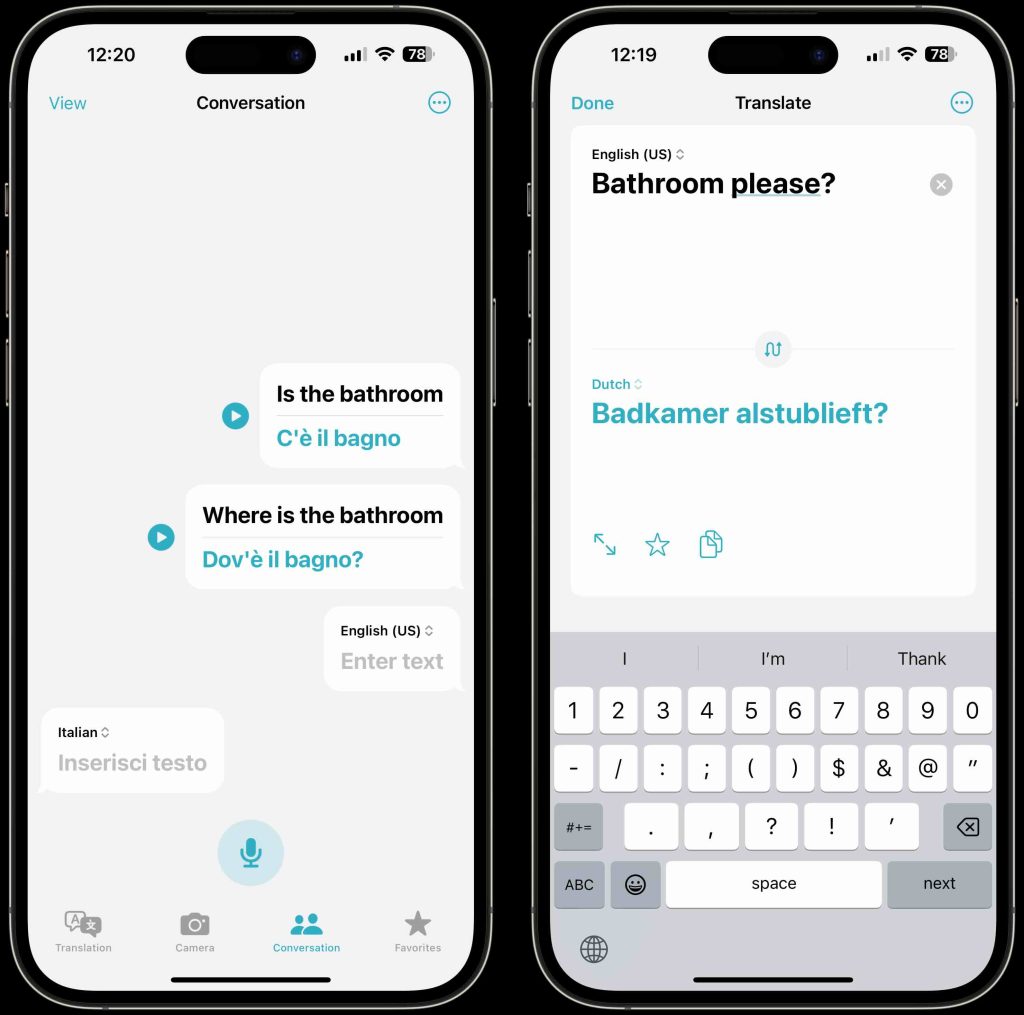
### Mastering Metrics: On-the-Fly Conversions (Currency Converter, Unit Converter, Travel Tips)
Navigating different measurement systems can be a challenge. iOS seamlessly converts units within most apps. Imagine receiving a message mentioning kilograms – a long press instantly reveals the equivalent in pounds and ounces. This functionality extends to currencies, temperatures, and various other units, proving invaluable when ordering dinner in grams or budgeting in a foreign currency.
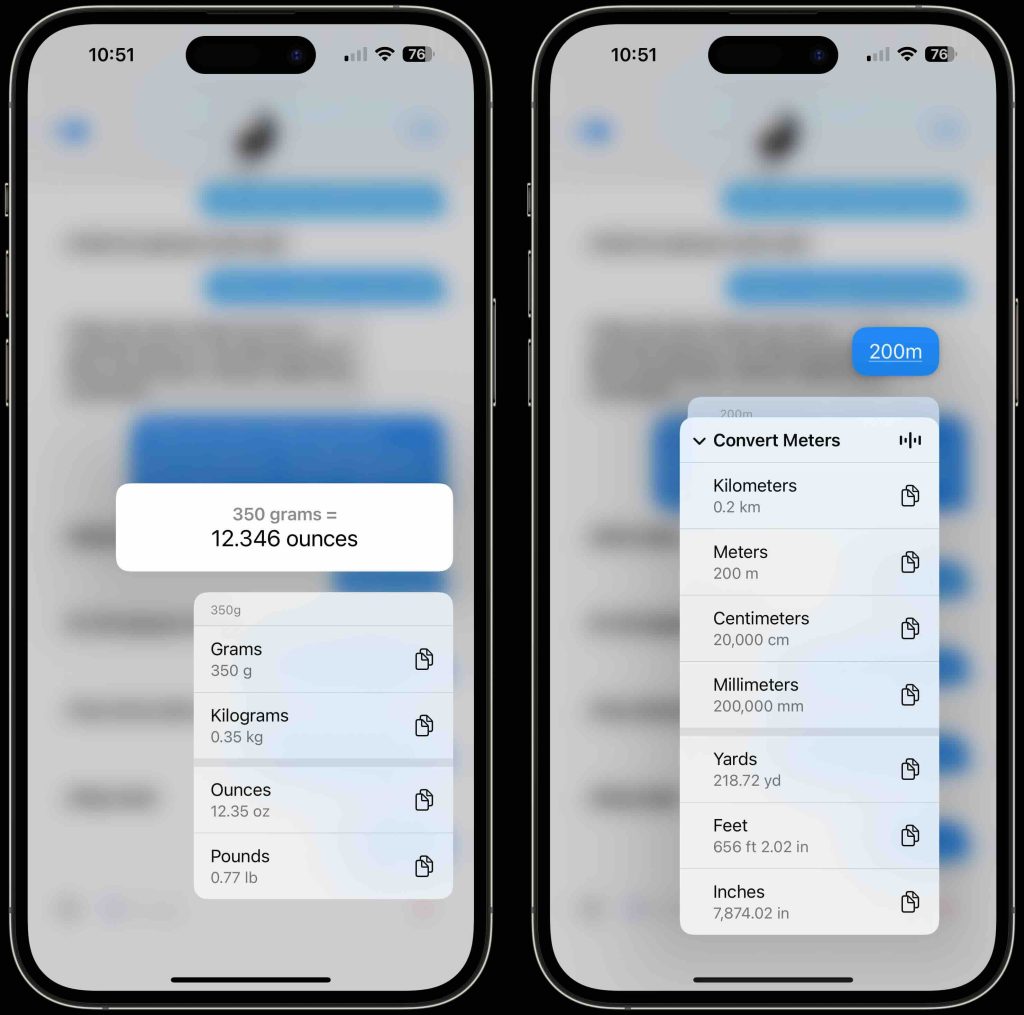
### Stay Up-to-Date with Effortless Flight Tracking (Flight Tracker, Travel Hacks, Airport Information)
Real-time flight information is readily available without dedicated apps. While specialized platforms offer comprehensive historical data and airport insights, simply sending a flight number via iMessage allows for instant access to departure times, flight progress, and delay updates. Perfect for coordinating airport pickups.
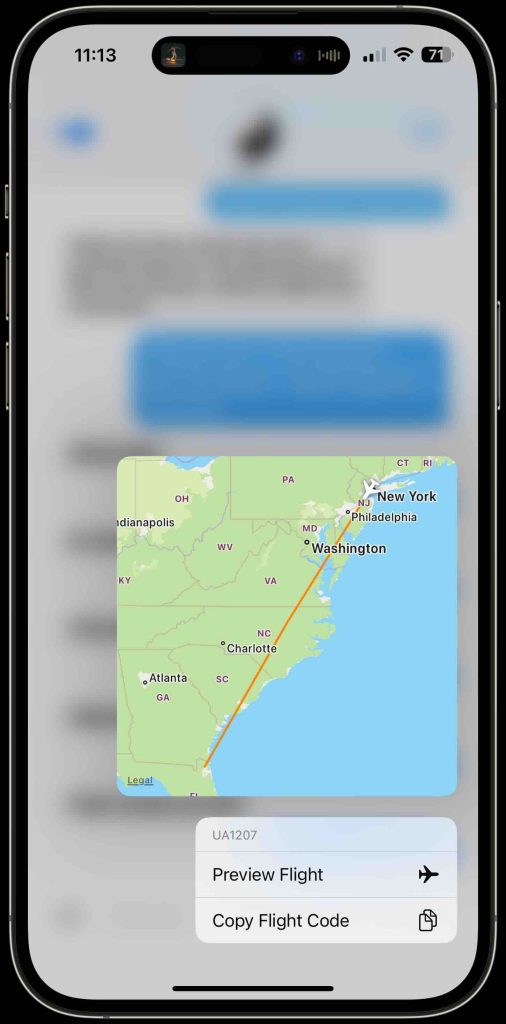
### Sharing the Soundscape: Shared Audio for Travel Companions (AirPods, Shared Audio, Travel Entertainment)
Shared Audio transformed our long journeys. Instead of fumbling with single AirPods, we seamlessly synced audio from my iPad to both our AirPods Pro. Bringing the second pair near the iPad, opening the case, and accepting the prompt instantly connects both sets, creating a shared listening experience.
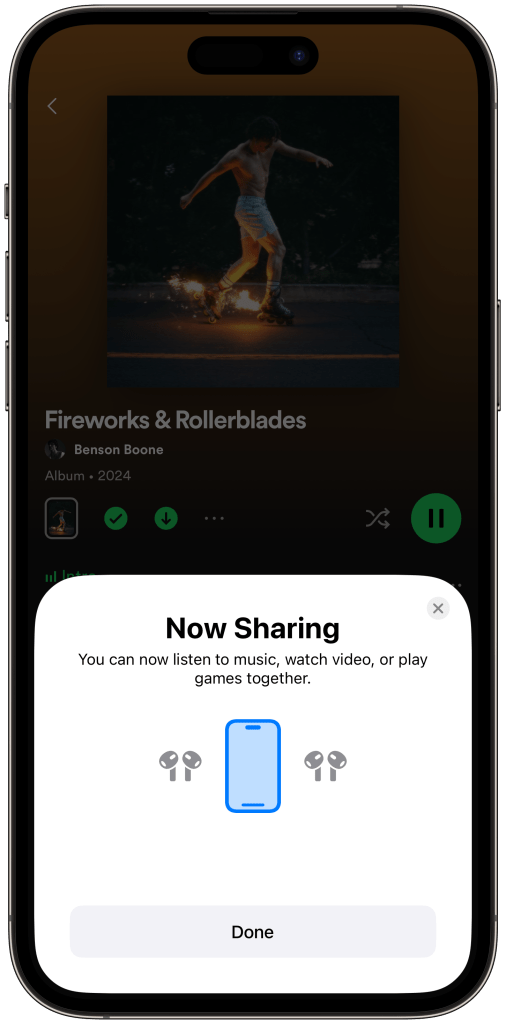
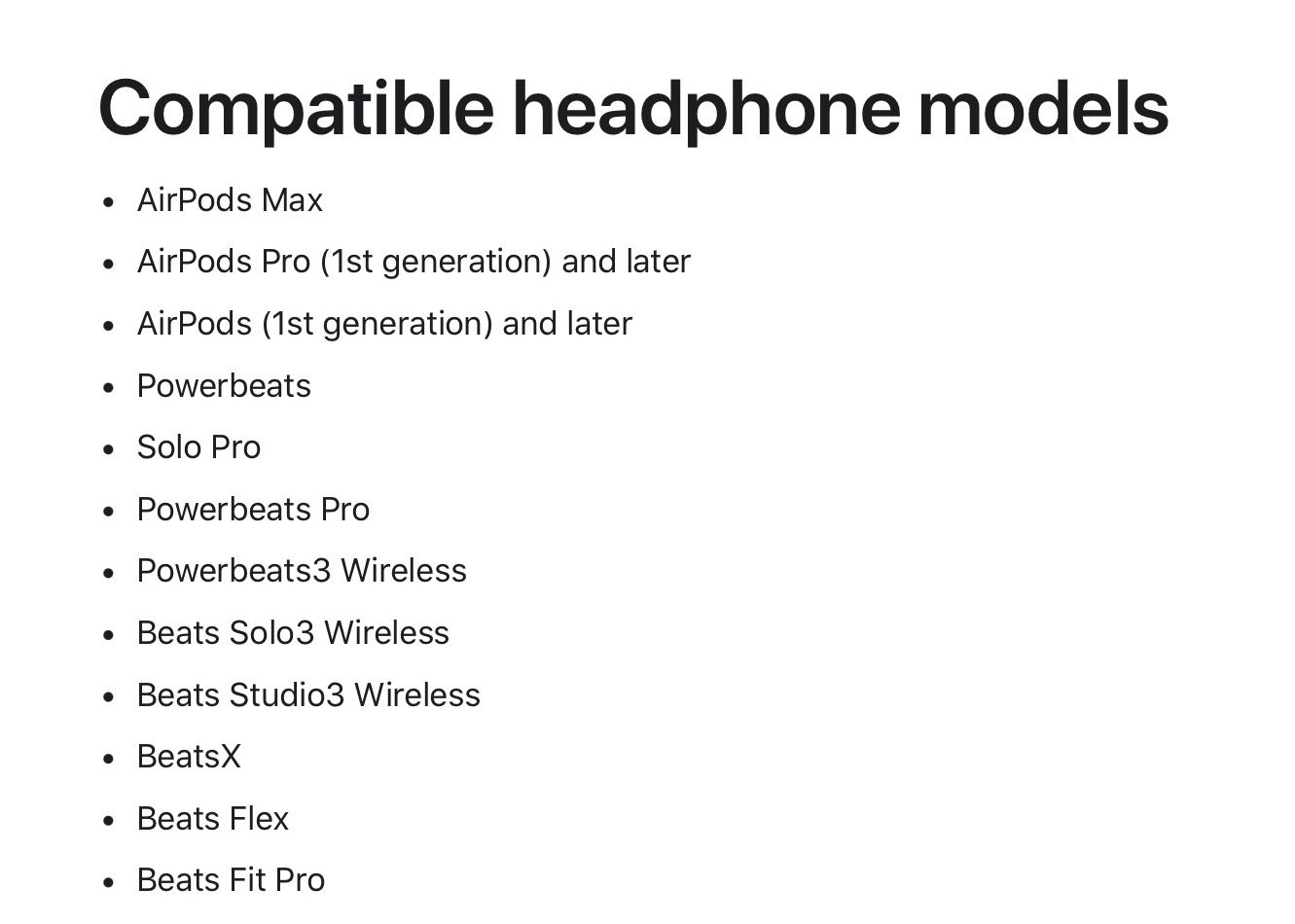
### Beyond the Basics: Unveiling More iOS Travel Essentials (iOS Tips, Hidden Features, Travel Planning)
These are just a few examples of the 25+ iOS features designed to streamline travel. From identifying landmarks with Visual Look Up to accessing transit information within Maps and collaborating on itineraries with Shared Notes, your iPhone offers a comprehensive suite of tools. Watch our video here for a detailed guide.
What are your favorite under-the-radar iOS features? Share your discoveries in the comments below!






