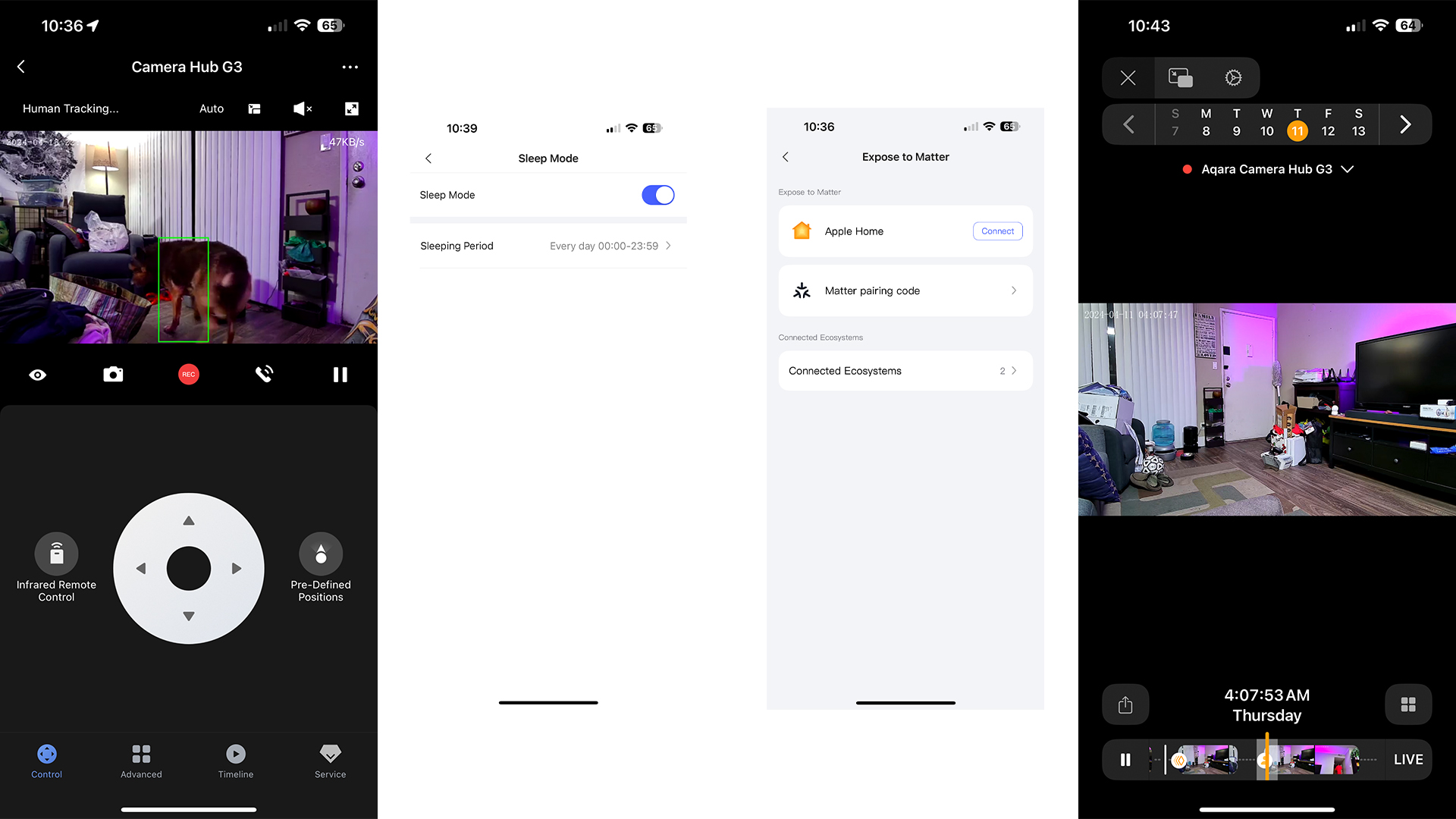Decoding the Aqara Camera Hub G3: A Smart Home Powerhouse
The Aqara Camera Hub G3, with its deceptively charming, anime-inspired design (complete with detachable cat ears!), packs a surprising punch in the smart home arena. This compact device boasts a wealth of features, prompting the question: HomeKit, Aqara Home, or a hybrid approach? Navigating this choice can feel daunting, but thankfully, both apps offer intuitive interfaces. Let’s delve into the G3’s capabilities.
Aqara G3: Availability and Pricing
The Aqara 2K Security Indoor Camera Hub G3 is readily available through major online retailers like Amazon. While the MSRP is around $109.99, savvy shoppers can often find it at discounted prices, sometimes dipping into the $80 range during promotional periods. Keeping an eye on price tracking websites can help secure the best deal.
Unmasking the G3: Features and Specifications
This robotic-looking device, standing approximately five inches tall, offers impressive pan and tilt functionality (340 degrees horizontally, 30 degrees up, and 15 degrees down). This movement can be automated through AI-powered tracking or controlled manually within the Aqara app. Combined with a 110-degree field of view, the G3 ensures comprehensive coverage of virtually any room. Note that manual control is not currently supported within Apple’s Home app.
The G3’s core feature, its 2K (2304x1296P) high-resolution camera with infrared night vision, is cleverly integrated into a “face” design. This playful aesthetic also serves a practical purpose: when the live feed is deactivated, the lens module rotates inward, revealing a set of “eyelashes” – a clear visual indicator of the camera’s inactive state. For added privacy, users can also set a preferred viewing angle for the camera to default to when not in use.
Flanking the camera lens are dual microphones, enabling two-way communication, abnormal sound detection, audio streaming, and recording. The audio quality from this dual-mic system is remarkably clear.
Beyond Security: The G3 as a HomeKit Hub
The Aqara G3 isn’t just a camera; it functions as a Zigbee 3.0 hub, capable of connecting up to 128 Aqara accessories (with the use of repeaters). This expands its smart home integration significantly, allowing for complex automations and scene control. Imagine lights activating based on motion detection, or the thermostat adjusting based on room occupancy. The G3 becomes the central nervous system of your Aqara ecosystem.
Furthermore, the G3 supports local storage via a MicroSD card (up to 512GB) and cloud storage options, providing flexibility in how you manage your recorded footage. This, coupled with its robust security features, makes the G3 a compelling choice for comprehensive home monitoring.
Navigating the Ecosystem: Aqara Home vs. HomeKit
While HomeKit integration offers seamless control within the Apple ecosystem, the Aqara Home app unlocks the G3’s full potential. Features like AI-powered facial recognition, gesture control, and advanced automation options are exclusive to the Aqara platform. Ultimately, the optimal approach may involve leveraging both platforms to maximize the G3’s versatility. Users can enjoy the simplicity of HomeKit for basic controls while utilizing Aqara Home for more granular customization and advanced features. 1200w” sizes=”(min-width: 1000px) 970px, calc(100vw – 40px)”/>