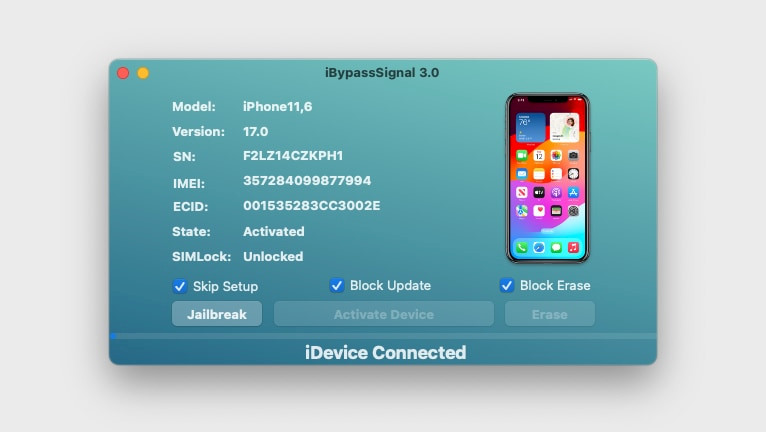Unlocking iCloud: A Deep Dive into iBypassSignal
iBypassSignal has emerged as a prominent solution for bypassing the iCloud Activation Lock screen, offering full signal functionality. This tool has evolved significantly, moving from requiring external jailbreaks like palera1n or WinRa1n to incorporating its own checkra1n-based jailbreak utility in iBypassSignal 2.0, streamlining the process for iOS and iPadOS users. This article explores the capabilities, compatibility, and cost of this iCloud unlocking method.
iBypassSignal: Functionality and Compatibility
iBypassSignal provides a relatively inexpensive iCloud unlock service with a reported high success rate. Its signal unlocking capabilities currently support iPhones from 5S to X, spanning iOS 12 through iOS 17. However, recent server-side updates from Apple have impacted all bypass tools, including iBypassSignal, limiting its effectiveness. It’s crucial to verify compatibility with your specific device and iOS version before proceeding. Devices released after the iPhone X, including the iPhone XS through iPhone 15, are not supported due to their lack of the checkm8 exploit vulnerability.
Acquiring iBypassSignal
The latest version of iBypassSignal can be downloaded from reputable sources like ONE Jailbreak. Downloading this type of software from untrusted sources carries the risk of malware, so caution is advised. Originally a macOS exclusive, iBypassSignal is now available for Windows PCs as well.
Understanding the Mechanics of iBypassSignal
iBypassSignal utilizes the checkm8 exploit, a hardware vulnerability present in older iPhones (iPhone 5S through X), to modify the device’s file system and bypass the Activation Lock. This exploit allows access even on devices running iOS 12 to iOS 17. The tool integrates checkra1n as its jailbreaking engine, executing the necessary scripts for a successful bypass. While powerful, the checkm8 exploit’s limitations mean newer devices are immune to this method.
Connecting your device via USB allows iBypassSignal to automatically detect and display key information, including iOS version, model, serial number, ECID, IMEI, SIM lock status, and activation state. Like other iCloud bypass tools, iBypassSignal’s effectiveness is subject to Apple’s ongoing security updates, which frequently patch these vulnerabilities.
iBypassSignal 3.0: Integrated Jailbreak and Enhanced Functionality
iBypassSignal 3.0 simplifies the process further with its built-in checkra1n jailbreak. Users no longer need to pre-jailbreak their devices, as the tool guides them through the entire process, including entering DFU mode and erasing the device if necessary. This version boasts full signal support, enabling users to utilize a SIM card for calls and internet access.
Post-activation, iBypassSignal supports essential features like signal, iCloud, updates, reboots, Apple Pay, App Store access, setup skipping, notifications, FaceTime, and iMessage. The tool incorporates several open-source components, including checkra1n, iproxy, irecovery, ideviceenterrecovery, purplebuddy, and commcenter, along with Pogo.bin. However, it’s important to note that even with version 3.0, recent Apple server patches may require additional steps, such as changing the device’s serial number, particularly for iOS 15 through iOS 17.
iPad Compatibility with iBypassSignal
iBypassSignal supports a range of iPads, including various models of iPad Air, iPad Mini, iPad Pro, and standard iPads from the 5th generation onwards (checkm8 compatible models only).
BypassSignal Pricing
iBypassSignal offers tiered pricing based on the device model, ranging from $5 for the iPhone 5S to $35 for the iPhone X. iPad unlocks are also available at varying price points.
Using iBypassSignal: A Step-by-Step Guide
The process involves verifying compatibility, connecting the device, running iBypassSignal and its integrated jailbreak, purchasing a license from a trusted reseller, and finally activating the device. Due to the dynamic nature of Apple’s security measures, it’s crucial to double-check compatibility and the software’s legitimacy before proceeding. For devices with A9 or A9X CPUs (like the iPhone 6S and iPad Air 2), a DCSD cable is required for serial number modification.
Navigating the iCloud Bypass Landscape
While tools like iBypassSignal offer potential solutions for iCloud Activation Lock issues, it’s essential to proceed with caution. Apple’s continuous security updates can render these tools ineffective, and there’s no guarantee of long-term functionality. Always research thoroughly and understand the risks involved before attempting any iCloud bypass.