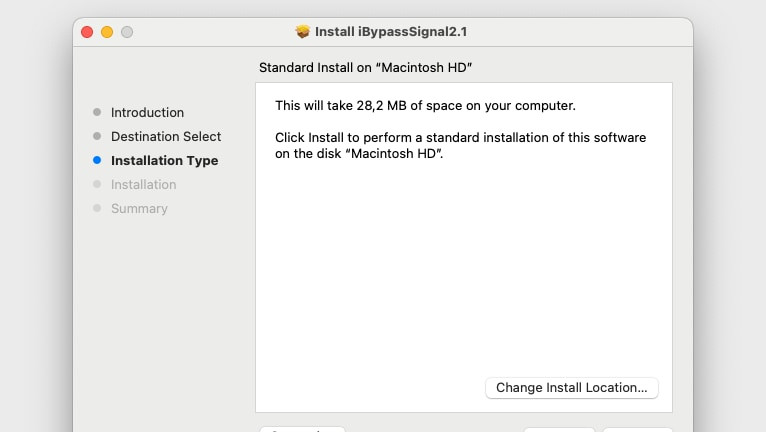Unlock Your iDevice: A Deep Dive into Lockra1n iCloud Bypass
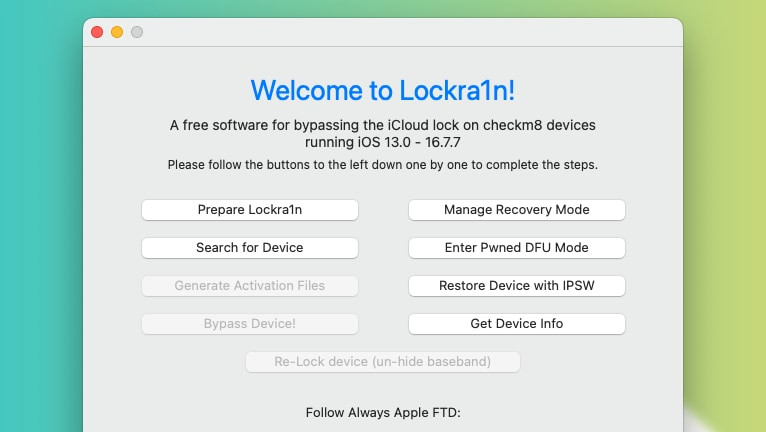
Obtaining Lockra1n: Download and Installation
Lockra1n is available as a free ZIP archive. The latest iteration, Lockra1n 2.1 Beta 1 (updated June 24, 2024), offers enhanced stability while undergoing user testing. Developed by Always Apple FTD, this 505 MB macOS application provides a valuable resource for those locked out of their devices. Download Lockra1n from the link below.
Last updated: Jun 24, 2024
Developer: Always Apple FTD
Version: 2.1 Beta 1
Size: 505 MB
Demystifying Lockra1n: Functionality and Scope
Lockra1n is an untethered iCloud bypass solution compatible with iOS 13.0 through 16.7.7 on checkm8-vulnerable devices. While it shares the limitation of lacking signal functionality with many free bypass tools, its user-friendly design makes it a standout option. Essentially, Lockra1n leverages a computer connection to execute bypass scripts and generate device-specific activation files.
This method supports a range of iPhones, from the iPhone 6s to the iPhone X, excluding newer A12+ models. Cellular iPads compatible with checkm8 are also supported, spanning from the first-generation iPad Pro 12.9-inch (2015) to the fourth-generation iPad Mini.
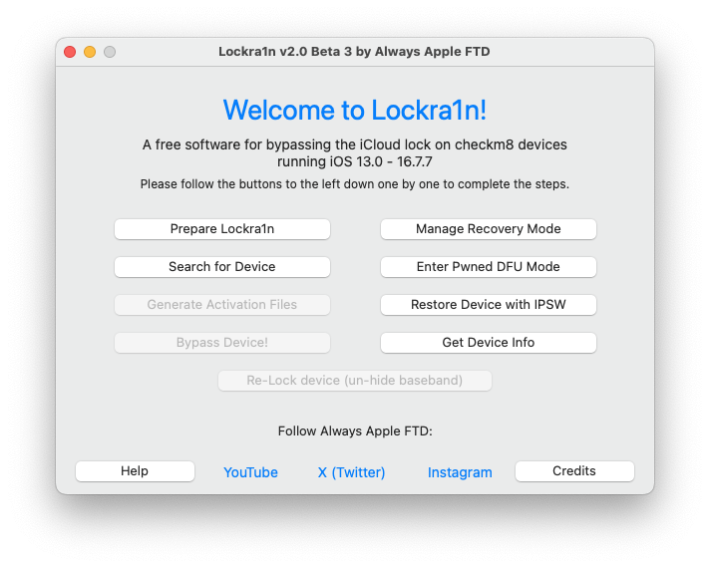
Built upon the checkm8 exploit (requiring PwnDFU mode), Lockra1n integrates tools like libimobiledevice, gaster, ipwndfu, sshpass, and iproxy, presenting a user-friendly interface for these complex processes. While primarily designed for iOS 15.0-16.7.7, it offers experimental support for iOS 13.0-14.8.1, with reported high success rates on iOS 14.
Beyond bypassing the iCloud activation lock, Lockra1n offers features like DFU mode entry, activation file generation, device restoration via IPSW, and access to device information (Serial Number, UDID, iOS version, etc.). Registering your device for free activation requires the serial number.
Device Compatibility: A Comprehensive List
iPhone 6s/6S+, SE 1st gen: iOS 13.0-13.7, 14.0-14.8.1, 15.0-15.8.1
iPhone 7/7+: iOS 13.0-13.7, 14.0-14.8.1, 15.0-15.8.1
iPhone 8/8+: iOS 13.0-13.7, 14.0-14.8.1, 15.0-15.7.1, 16.0-16.7.5
iPhone X: iOS 13.0-13.7, 14.0-14.8.1, 15.0-15.7.1, 16.0-16.7.5
Implementing Lockra1n: A Step-by-Step Guide
Important: A “Failed to generate tickets!” error indicates a potential bricking risk. Do not proceed with activation if this error occurs.
- Download and extract the latest Lockra1n archive to your Desktop.
- Open Terminal and navigate to the Lockra1n directory using the
cdcommand. - Launch Lockra1n and address any unidentified developer messages using
xattr -c Lockra1n.app, then relaunch. - Click “Prepare Lockra1n” and then “Search for Device” to connect your device.
- Trust the computer on your device when prompted.
- Register your device on the designated registration page. (Link would be placed here)
- Generate activation files and proceed to bypass the device.
- Enter Recovery Mode, followed by DFU Mode. (Link would be placed here)
- Lockra1n will automate the remaining scripting process.
- Upon restarting, your device should grant access to the Home Screen.