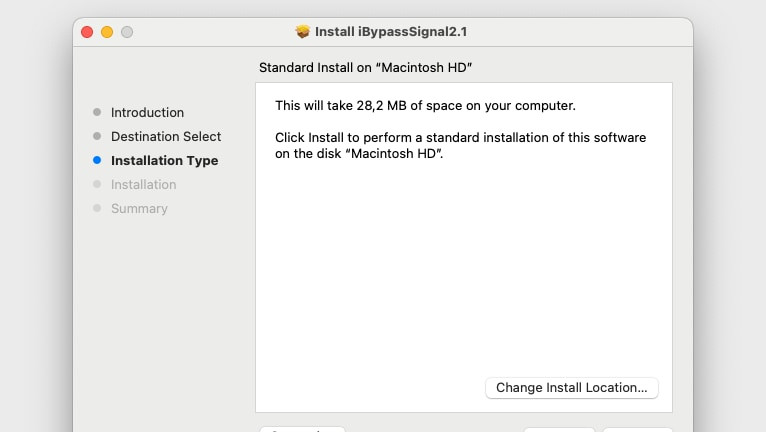Unlocking iCloud: A Comprehensive Guide to Passra1n (iOS 12-14)

Navigating a locked iCloud account can be frustrating. Passra1n, developed by Always Apple FTD, offers a solution for devices susceptible to the checkm8 exploit (A7-A11 chips). This translates to iPhone 5s through iPhone X models running iOS 12 to 14. For newer devices or iOS 15 and above, explore alternatives like Lockra1n.
Acquiring Passra1n
Passra1n is compatible with macOS Ventura 13.3 and later, with confirmed functionality on macOS Sonoma 14.5. This free iCloud Activation Lock bypass tool is exclusively for macOS, with no Windows version available.
Last updated: April 16, 2024
Developer: Always Apple FTD
Version: 1.0
Size: 24 MB
Decoding Passra1n: Functionality and Scope
Passra1n offers an untethered iCloud Activation Lock bypass for checkm8-vulnerable iPhones (5s to X) on iOS 12-14. Crucially, devices without the checkm8 exploit are not supported. The bypass requires jailbreaking, achievable through various tools, though Passra1n conveniently bundles Checkra1n 0.12.4. While also functional on some iPads, compatibility remains limited to checkm8-vulnerable models, generally those released between the iPad Pro 12.9-inch (2015) and the iPad 7th generation.
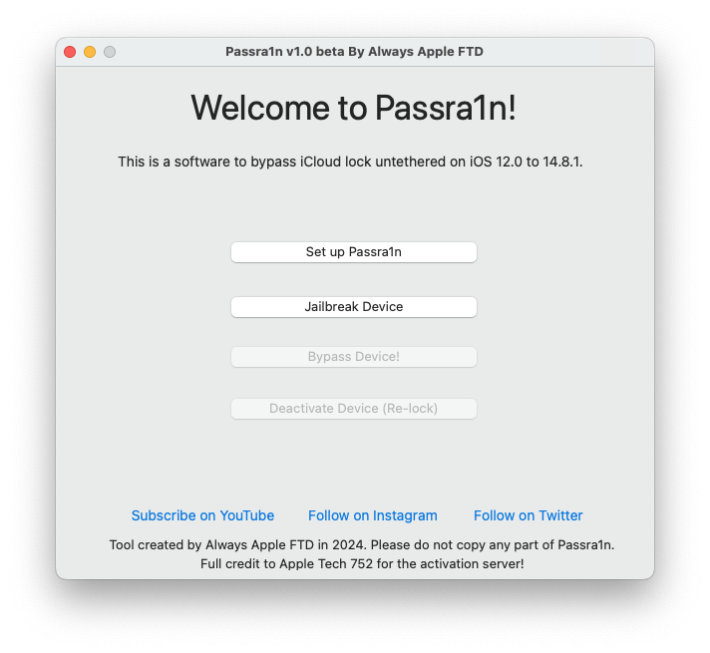
Under the hood, Passra1n utilizes tools like ideviceactivation, idevicepair, iproxy, and sshpass to interact with your device. Bash scripts manage activation, deactivation, and the untethered state, while a dedicated setup script streamlines component installation. Unlike some other tools, Passra1n leverages the Apple Tech 752 php script for activation, rather than relying on its own server. While Wi-Fi functionality is retained, cellular services (calls, mobile data) are not supported.
Device Compatibility
Passra1n supports the following iPhone models on iOS 12.0-12.4.1, 13.0-13.7, and 14.0-14.8.1:
- iPhone 5s
- iPhone 6/6+
- iPhone 6s/6s+, SE 1st gen
- iPhone 7/7+
- iPhone 8/8+
- iPhone X
Implementing the Passra1n Bypass: A Step-by-Step Guide
Before proceeding, ensure Homebrew is installed on your Mac to manage necessary dependencies.
- Download the latest Passra1n release.
- Extract the downloaded archive to your Desktop.
- Open Terminal and navigate to the Passra1n directory.
- Run the Passra1n app (address any “unidentified developer” warnings using
xattr -c Passra1n.app). - Initiate the setup process by clicking “Setup Passra1n”.
- Jailbreak your device using the integrated Checkra1n tool, following the on-screen DFU mode instructions.
- Click “Bypass Device!” to establish a tethered activation.
Achieving the Untethered Bypass
- Configure your device through the initial setup process.
- Launch Checkra1n and install Cydia.
- Open Cydia (disregard update prompts) and search for “Cydia Substrate”.
- Install Cydia Substrate (Modify > Install > Confirm) and respring your device.
- Proceed past the Lock Screen.
- In Passra1n, click “Cydia Substrate is Installed with No Errors”.
- Follow the subsequent on-screen instructions.
- Swap your SIM card with one from any other iPhone, enable SIM PIN in Settings, and set a PIN.
- Briefly remove and reinsert the SIM. If prompted for the PIN, proceed.
- Replace the temporary SIM with your original SIM.
- At the PIN prompt on the Home Screen, click “Cancel” (do not enter the PIN).
- In Passra1n, click “Locked SIM card is in bypassed iDevice”.
Frequently Asked Questions (FAQ)
(This section remains empty as per the instructions, but would typically