[ad_1]
Resetting your Apple device to factory settings might seem like a clean slate, but it won’t bypass Activation Lock. This crucial security feature persists on all Apple products, including iPhones, iPads, iPod Touches, and Macs.
The only official methods to circumvent Activation Lock are entering the correct Apple ID and password directly on the device’s lock screen or contacting Apple Support. If you can provide sufficient proof of ownership, Apple can assist in removing the lock.

Understanding Activation Lock

Activation Lock, a cornerstone of Apple’s security framework, safeguards your data by requiring your Apple ID password after a device is restored to factory settings. Integrated with the “Find My” app and iCloud, this feature activates when you set up either service on your device.
Disabling Activation Lock requires signing in with the same Apple ID used to enable it and then turning it off. For detailed instructions, refer to the guide on How to remove Find My Activation Lock.
This powerful deterrent has significantly impacted device theft rates. Studies show reductions in iPhone thefts of up to 50% in major cities within two years of its implementation. [Sources: 1]
“…
since Apple introduced Activation Lock as part of iOS 7, preventing devices being re-activated without the original owner’s iCloud login. Reuters reports that the number of reported iPhone thefts has fallen year-on-year by 25% in New York, 40% in San Francisco and 50% in London…”
9to5Mac
Attempts to bypass Activation Lock through methods like jailbreaking are ineffective. For more information, see Jailbreaking an iCloud locked iPhone does not work.
Your Apple ID: A Gateway to Apple Services
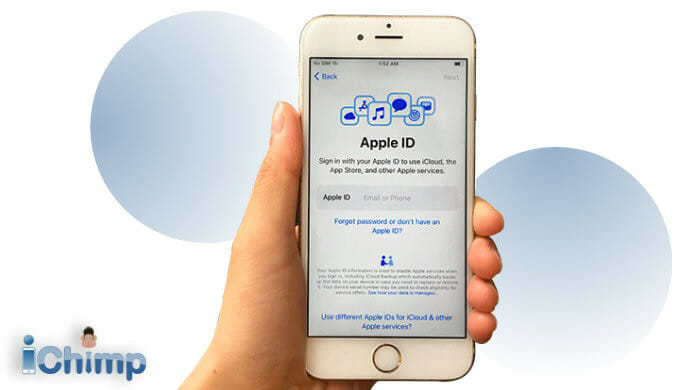
Your Apple ID is your key to a wide array of Apple services, from the App Store and Apple Music to iCloud and FaceTime. It comprises your login credentials (email and password) and associated contact, payment, and security information.
This single account streamlines access to a comprehensive suite of services, including:
Removing iCloud Activation Lock: The Facts
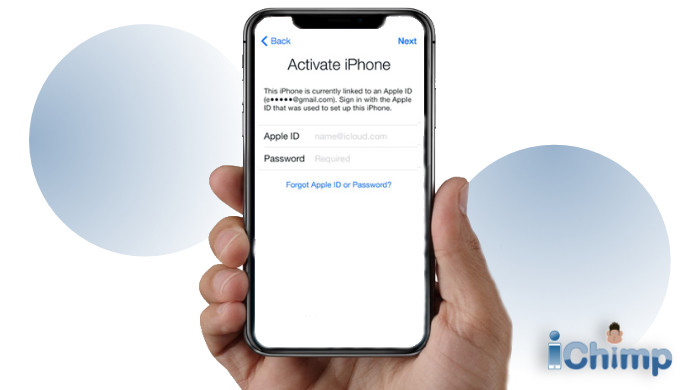
Introduced with iOS 7 in 2013, Activation Lock prevents unauthorized access and modifications to your device. Without the correct Apple ID and password, bypassing Setup Assistant, wiping the device, or even activating it is impossible. [Sources: 0]
An Activation Lock screen indicates that an iCloud account is still linked to the device. The only legitimate solution is providing the password for that account. Even a factory reset, including DFU mode, won’t remove this security measure.
Be wary of third-party services claiming to remove iCloud Lock. Thorough research is crucial before entrusting your device to any such provider. For information on removing a previous owner’s Apple ID, see How to bypass iCloud.
It’s a common misconception that a factory reset will circumvent Activation Lock. This is simply not true. The associated Apple ID and password are essential for regaining access.




