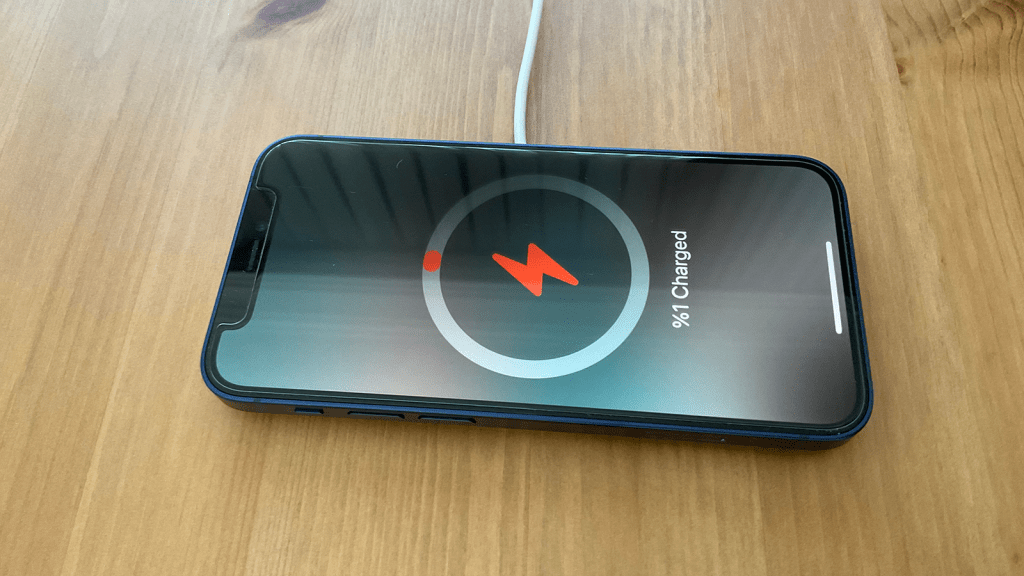Apple continues to refine iOS 18 with the ongoing beta testing of iOS 18.2. While iOS 18.1 introduced the foundational Apple Intelligence features, iOS 18.2 promises a more impactful experience with a suite of innovative functionalities.
This upcoming release boasts features like Visual Intelligence, Genmoji, the Image Playground app, a revamped Mail app with AI-driven sorting, and ChatGPT integration. While iOS 18.1’s AI capabilities might have felt somewhat underwhelming, iOS 18.2 aims to significantly raise the bar. Notably, the anticipated smarter Siri, despite the interface changes in 18.1, is still absent and projected for iOS 18.3 or 18.4, tentatively slated for around March 2025. We maintain a comprehensive list of upcoming Apple Intelligence features for iOS 18 and their expected release windows.
Updated November 20: iOS 18.2 and iPadOS 18.2 developer beta 4 are now available, with the public beta anticipated shortly.
iOS 18.2: Exploring the New Features
Currently, the iOS 18.2 beta is exclusively accessible to devices compatible with Apple Intelligence: iPhone 15 Pro and Pro Max, and the entire iPhone 16 lineup.
Access to certain features is managed through a tiered waiting list system. Users previously on the iOS 18.1 Apple Intelligence waiting list will gain access to ChatGPT integration, Visual Intelligence, and the enhanced Writing Tools. However, a separate waiting list governs access to image generation features like Genmoji, Image Playground, and the Image Wand tool.
Here’s a breakdown of what’s currently available in the iOS 18.2 beta:
Revamped Writing Tools: Beyond the existing options for professional, casual, or concise text, a new freeform field allows users to specify desired text transformations with greater precision. Imagine transforming text into a poem, injecting dad jokes, or adding a touch of sarcasm – the possibilities are expanding.
Genmoji: Express yourself with personalized emojis created directly within the system keyboard.
Image Playground: Generate novel images from text prompts. Apple provides contextual suggestions for costumes, objects, and locations, drawing inspiration from Messages threads or Notes app content. Image generation can even leverage recognized faces from your Photos library, focusing on cartoon and illustrative styles rather than photorealism.
Visual Intelligence: iPhone 16 users with the Camera Control button gain access to a wealth of contextual information. A long press on the Camera Control button can identify locations, translate text, detect contact information, and more. Dedicated buttons facilitate ChatGPT queries about on-screen content or initiate Google image searches.
Image Wand: An extension of Image Playground, Image Wand empowers users to generate images directly within Notes. Leveraging surrounding text and note content, Image Wand can fill blank spaces or enhance user-created sketches with generated visuals.
ChatGPT Integration: Siri now seamlessly integrates with ChatGPT, offering an alternative avenue for answering queries. User permission is required for each request, ensuring data privacy. While ChatGPT login is optional, users can leverage their existing accounts, including premium subscriptions. ChatGPT integration extends to image generation through Siri and text generation within the Writing Tools.
Beyond user-facing features, iOS 18.2 introduces new developer tools for integrating image generation and writing tools into third-party apps. Apple Intelligence expands its language support to include English for Australia, Canada, New Zealand, South Africa, and the UK.
Streamlined Default Apps: A new “Default Apps” section within Settings > Apps consolidates default app selection for email, messaging, calling, call filtering, browser, password management, and keyboard. The messaging and calling options are new additions, streamlining the user experience.
EU-Specific Enhancements: Within the EU, third-party browsers utilizing custom web engines can now incorporate web apps. EU users also gain the ability to delete the App Store.
AE/AF Lock: A new toggle in Settings > Camera enables users to lock exposure and focus with a light press of the Camera Control button.
Find My Location Sharing: Share the location of AirTags and other Find My compatible items with trusted contacts. Shared links, accessible on non-Apple devices, expire after one week.
Intelligent Mail Categories: The Mail app introduces AI-powered categorization, sorting your inbox into Primary, Transactions, Updates, and Promotions.
Refined Volume Control: Set volume limits for media playback through the iPhone’s speaker and restore the volume bar to the lock screen’s media card.
iOS 18.2: Installing the Beta
While currently limited to developers, the iOS 18.2 beta is accessible to anyone with a free developer account (obtainable via Xcode or the Apple Developer app). Here’s how to acquire a free account through the Apple Developer app:
- Download the Apple Developer App from the App Store.
- Open the app and tap on Account.
- Sign in with your Apple ID.
Registered developers can opt for the iOS 18.2 beta through Settings > General > Software Update, selecting iOS Developer Beta under Beta Updates. Return to the main Software Update screen and tap “Upgrade to iOS 18” under “Also Available” to access the iOS 18.2 beta.
As always, back up your iPhone before installing any beta software.
For the public beta, follow these steps:
- Register your Apple ID at beta.apple.com.
- Navigate to Settings > General > Software Update > Beta Updates and select the desired beta.
- Follow the on-screen instructions.