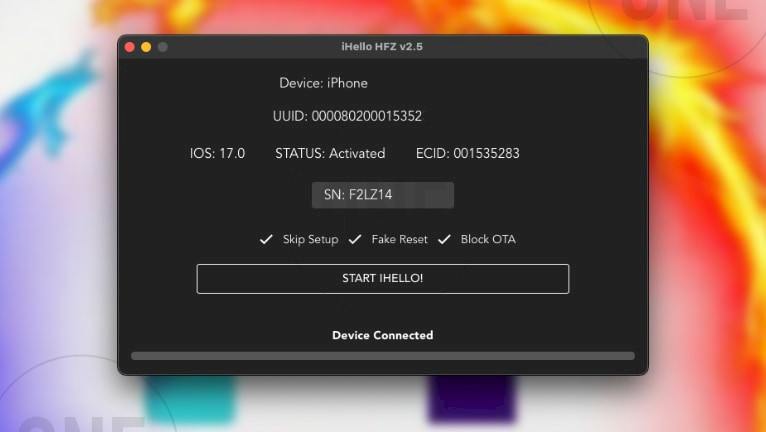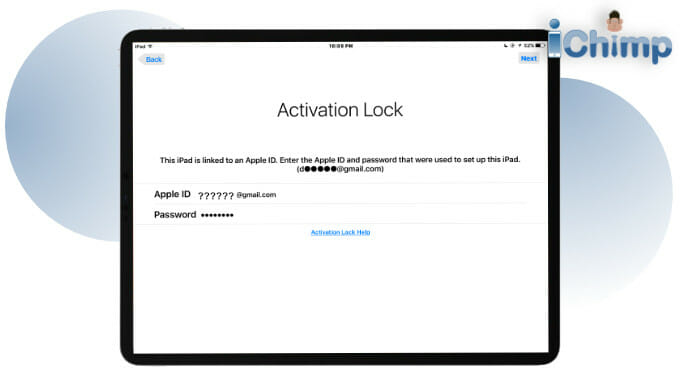Safeguarding Your iPod touch: Understanding Activation Lock
Protecting your iPod touch from unauthorized access is crucial in today’s digital landscape. Apple’s robust security feature, Activation Lock, acts as a virtual shield against theft and misuse. This comprehensive guide delves into the intricacies of Activation Lock, explaining how it works, its benefits, and steps to manage it effectively.
The Power of Activation Lock and Find My
Integrated within the Find My app, Activation Lock automatically engages when you enable Find My on your iPod touch. This powerful feature links your Apple ID and password to your device, creating a formidable barrier against unauthorized use. Should your iPod touch fall into the wrong hands, Activation Lock prevents it from being erased, reset, or reactivated without your credentials. This significantly deters theft, as a locked device becomes virtually worthless to a thief.
Find My, available on iPod touch 5th, 6th, and 7th generations, offers additional security measures. It allows you to locate your device on a map, mark it as lost to remotely lock it, and even erase its data to protect your privacy. Note that older iPod touch models (4th generation and earlier) are not compatible with Find My or Activation Lock, as these features require iOS 7 or later.
How Activation Lock Works
Activation Lock operates seamlessly in the background. Upon setup, your iPod touch communicates with Apple’s servers, verifying the Activation Lock status. If enabled, a prompt requiring your Apple ID and password appears on the screen, preventing unauthorized access. Even if someone attempts to erase or reset the device, Activation Lock persists, as it’s tied to Apple’s servers, not the device itself. This ensures your data remains protected, even in the event of theft or loss.
Managing Activation Lock: A Step-by-Step Guide
Disabling Activation Lock is straightforward if you have the correct Apple ID and password. Simply navigate to Settings, tap your name, then scroll down and select Sign Out. Enter your Apple ID password and confirm by tapping Turn Off.
Retrieving Lost Credentials
Forgetting your Apple ID or password can be a hurdle. Remember, your Apple ID is an email address. Apple provides resources for resetting forgotten passwords and unlocking locked accounts. It’s crucial to keep your Apple ID information secure, as losing access can prevent you from using or reactivating your device.
Bypassing Activation Lock: Proceed with Caution
While Activation Lock is designed for security, there are legitimate reasons for needing to bypass it, such as purchasing a used device with an active lock. Consider these options:
Contact the Previous Owner: The simplest solution is to request the previous owner to remotely disable Activation Lock or assist you in person.
Apple Support: Apple’s support team may be able to assist under specific circumstances, requiring proof of ownership.
* Third-Party Services: Several online services claim to unlock iCloud Activation Lock. Exercise extreme caution when using such services, as many are scams or may compromise your device’s security.
Remember, bypassing Activation Lock without proper authorization is unethical and potentially illegal.
Preparing Your iPod touch for Sale or Trade-In
Before selling, trading in, or giving away your iPod touch, it’s essential to disable Find My and Activation Lock. This ensures the new owner can use the device without issues. Beyond disabling Activation Lock, consider following best practices for preparing your device for sale, such as backing up your data and performing a factory reset. Similarly, when purchasing a used iPod touch, always verify the Activation Lock status to avoid potential problems.
Activation Lock Across the Apple Ecosystem
Activation Lock extends beyond the iPod touch, safeguarding a range of Apple devices, including iPhones, iPads, Macs, and Apple Watches. This unified security approach provides consistent protection across your Apple ecosystem.
By understanding and utilizing Activation Lock effectively, you can significantly enhance the security of your iPod touch and protect your valuable data.