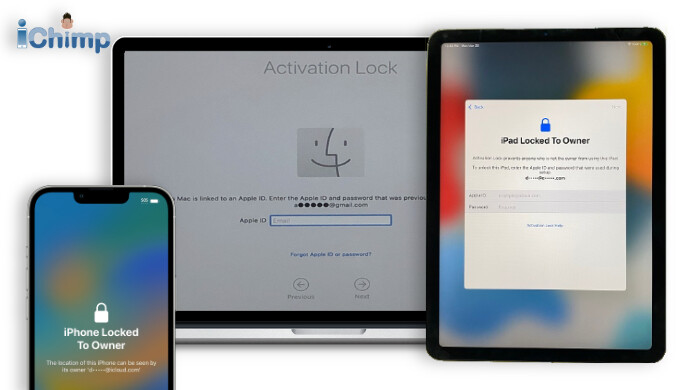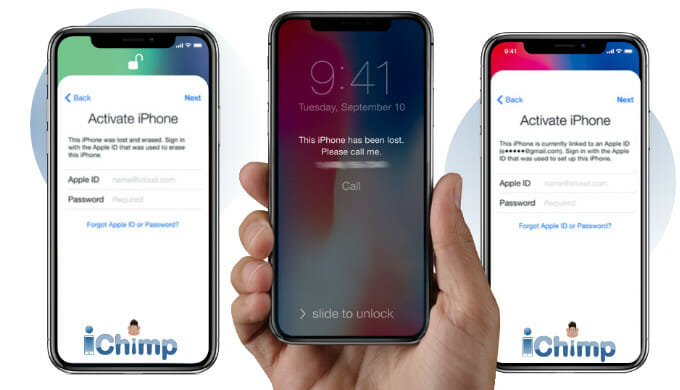Breaking Free: Navigating iCloud Activation Lock in 2024
For years, I’ve been immersed in the world of Apple device security, meticulously researching and testing methods to bypass the iCloud Activation Lock. This comprehensive guide, updated for 2024, distills my experience and provides actionable solutions for personal, corporate, and educational devices. Whether you’ve encountered the “Locked to owner” message or are prompted for a previous owner’s Apple ID, this guide will equip you with the knowledge to regain control.
(Image: Activation locked Apple devices)
This isn’t just theory. These are the proven techniques, services, and tools I use daily to assist clients in navigating this frustrating obstacle. Let’s dive into the strategies that can unlock your device’s potential.
Personal Devices: Reclaiming Your Tech
These updated methods, verified in 2024, offer a pathway to unlocking iCloud accounts tied to Activation Lock on personal Apple devices.
- Identify Your Device: For iPhones, cellular iPads, and cellular Apple Watches, locate the IMEI and serial number, crucial for accurate identification during the unlocking process. These are typically found on the original packaging or the SIM tray of newer models (e.g., iPhone 12, 13, 14 series). For older models and Wi-Fi only devices, the serial number is sufficient and can be found through Apple’s support resources. Precisely determine your device model (e.g., iPhone 14 Pro Max, iPad Air 5th generation) for seamless processing.
- Choose Your Approach: Two primary paths exist:
Professional Unlocking Services: For a hassle-free experience, consider a reputable service like DirectUnlocks (discussed further below). They handle the complexities, allowing you to simply provide device information and await the unlock.
DIY Software Tools: Tech-savvy users can opt for specialized unlocking software. This requires more technical involvement but offers immediate action from your own computer. Ensure you select a trusted tool from a reliable source.
- Initiate the Unlock: Whether using a service or software, provide the required device information (IMEI/serial number and model). Services typically take 1-5 business days to process the unlock, while software tools allow immediate action.
(Downloadable PDF Guide Available – No signup required)
Streamlined Unlocking with DirectUnlocks
(Image: DirectUnlocks website interface)
DirectUnlocks stands out as a premier iCloud Activation Lock removal service. In my extensive testing, it consistently delivered successful unlocks across various Apple devices, including Macs, iPhones, iPads, iPod Touches, and Apple Watches.
(Button: Read the full DirectUnlocks review & try the service)
Here’s how to utilize DirectUnlocks:
- Gather Device Information: Obtain the IMEI (for cellular devices) or serial number (for Wi-Fi devices).
- Navigate to DirectUnlocks: Visit their website and input the required device information.
- Select Your Device: Choose the precise model from the dropdown menu.
- Confirm and Proceed: Click the “Unlock iCloud!” button to review the order details and pricing. Follow the subsequent instructions to complete the process.
(Image: DirectUnlocks checkout page)
This updated guide provides a clear roadmap to overcoming the iCloud Activation Lock hurdle. By understanding your options and choosing the right approach, you can restore functionality to your Apple device and unlock its full potential. Remember to always prioritize reputable services and tools to ensure a secure and successful unlocking experience.
Navigating iCloud Activation Lock: A Comprehensive Guide
iCloud Activation Lock, a vital security feature, can become a roadblock if you’ve purchased a pre-owned iPhone or simply forgotten your credentials. This guide explores effective methods to bypass this lock, catering to varying technical skills.
Understanding iCloud Activation Lock
Activation Lock, enabled automatically when “Find My iPhone” is activated, links your Apple ID to your device. This powerful safeguard deters theft and protects your data. However, encountering a locked device can be frustrating. According to recent data, a significant percentage of second-hand iPhone purchases involve Activation Lock issues. This highlights the importance of understanding how to navigate this security measure.
Bypassing Activation Lock: Two Primary Approaches
There are two main avenues for bypassing Activation Lock: utilizing a specialized unlocking service or employing dedicated software. Choosing the right method depends on your technical comfort level and the specifics of your situation. Think of it like choosing between hiring a professional locksmith or attempting to pick the lock yourself.
Streamlined Unlocking with a Professional Service
For a hassle-free experience, consider using a reputable unlocking service like DirectUnlocks. This approach is ideal for users who prefer a hands-off solution. These services handle the complexities of the unlocking process, allowing you to regain access to your device quickly and efficiently.
Steps to Using an Unlocking Service:
- Locate your device’s IMEI number. This unique identifier is crucial for the unlocking process.
- Select your iPhone model on the service provider’s website. Ensure accuracy to avoid complications.
- Confirm your device’s IMEI. Double-checking this information is essential for a successful unlock.
- Agree to the terms and conditions. Carefully review the service agreement before proceeding.
- Securely complete the payment process. Reputable services offer various payment options.
- Receive order confirmation via email. This confirms that the unlocking process has begun.
The DIY Route: Using an Activation Lock Bypass Tool
For tech-savvy individuals comfortable with software tools, a DIY approach using specialized software like iBypasser is an option. This method requires some technical proficiency but offers greater control over the process.
Steps to Using iBypasser:
- Download, install, and launch the iBypasser application on your computer.
- Select the “Bypass iCloud Activation Lock Screen” option.
- Initiate the process by clicking “Start.”
- Connect your locked device to your computer using a USB cable.
- Follow the on-screen instructions to jailbreak your device. This is a necessary step for bypassing the Activation Lock. iBypasser provides detailed guidance throughout this process.
- Proceed with the unlocking process as directed by the software.
Jailbreaking on a Mac:
iBypasser automatically downloads the appropriate jailbreak package for your device and iOS version.
Click “Start Jailbreak” to begin the jailbreaking process.
* Follow the on-screen prompts and click “Next” to complete the jailbreak.
Choosing the Right Path
If you’re not comfortable with technical procedures, opting for a professional unlocking service is recommended. This minimizes potential risks and ensures a smoother experience. However, for those with technical expertise, a software tool like iBypasser offers a viable alternative.
(Images remain unchanged)
Navigating iPhone Activation Lock: A 2024 Guide
The dreaded Activation Lock. It’s a vital security feature designed to protect your iPhone, but it can become a major roadblock if you’ve purchased a pre-owned device or simply forgotten your Apple ID credentials. This comprehensive guide explores various methods to overcome this hurdle, ranging from simple solutions to more advanced techniques.
Reconnecting with the Previous Owner: The Simplest Path
Often, Activation Lock is triggered because the previous owner enabled “Find My” and neglected to disable it before parting with the device. This scenario, unfortunately common in the secondhand market, leaves buyers with an iPhone tethered to the previous owner’s Apple ID.
The most straightforward solution is to contact the previous owner and request they remove the device from their iCloud account. They can do this remotely, even if they no longer possess the phone. This simple act disengages the Activation Lock, allowing you to set up the device as your own.
Independent Solutions: When the Previous Owner is Unreachable
What happens when contacting the previous owner isn’t feasible? Fortunately, several alternative routes exist for regaining control of your iPhone. These options cater to varying technical skill levels and budgets:
Professional Unlocking Services: Several reputable services specialize in bypassing Activation Lock. These services typically charge a fee, but they offer a hassle-free experience, especially for those less comfortable with technical procedures. Research thoroughly and choose a service with proven success and positive customer reviews.
Software-Based Bypass Tools: For the more tech-savvy, specialized software tools can help navigate the Activation Lock. These tools often involve jailbreaking the device and require a degree of technical proficiency. Ensure you select a reputable tool from a trusted source to minimize risks to your device.
DNS Server Modification (Limited Applicability): This method involves configuring your iPhone’s DNS settings to connect to a specific server. While once a popular workaround, its effectiveness has diminished significantly with newer iOS versions. It’s unlikely to work on devices running iOS 10 or later, making it a less viable option in 2024. Furthermore, even if successful, this method often results in limited functionality.
Forgotten Apple ID: Retrieving Your Credentials
Forgetting your Apple ID or password adds another layer of complexity to the Activation Lock challenge. However, several avenues can help you recover your credentials:
Apple Support: Apple’s official support channels can assist in regaining access to your account. Be prepared to provide proof of ownership, such as the original purchase receipt, to verify your identity.
iForgot Website: Apple’s “iForgot” website provides a dedicated platform for retrieving Apple IDs and resetting passwords. This self-service portal guides you through the recovery process, offering various verification methods.
Third-Party Recovery Tools (Proceed with Caution): While some third-party tools claim to recover Apple ID credentials, exercise extreme caution when considering these options. Ensure the tool comes from a reputable source and understand the potential risks involved.
Choosing the Right Approach
The optimal method for bypassing Activation Lock depends on your specific circumstances. If possible, contacting the previous owner remains the easiest and most reliable solution. If that’s not an option, weigh your technical comfort level and budget when considering professional services, software tools, or exploring credential recovery options. Remember to prioritize reputable sources and exercise caution when dealing with third-party solutions.
Unlocking iCloud Activation: A Comprehensive Guide
Navigating the iCloud Activation Lock can be tricky, whether you’ve stumbled upon a locked pre-owned device or simply forgotten your Apple ID. This guide provides a detailed overview of iCloud Activation Lock removal, covering everything from simple account recovery to advanced management techniques for organizations.
Disabling Activation Lock with Your Apple ID
The simplest way to deactivate iCloud Activation Lock is by using your Apple ID and password directly on the device. Here’s a step-by-step guide:
- Access Settings: Open the Settings app on your iOS device. (Image 1)
- Tap Your Name: Select the section displaying your Apple ID and name at the top of the Settings menu. (Image 2)
- Navigate to Find My: Locate and select the “Find My” option.
- Select Find My iPhone: Tap on “Find My iPhone.”
- Disable Find My iPhone: Toggle the “Find My iPhone” switch to the off position.
- Enter Apple ID Password: Provide your Apple ID password when prompted. (Image 3)
- Confirm Deactivation: Tap “Turn Off” to finalize the process.
If you’ve forgotten your Apple ID credentials, you can reset them through Apple’s official website. For alternative solutions, explore reputable iCloud unlocking services. Some services offer free trials or limited functionality, but be cautious of scams.
Managing Activation Lock in Organizations
For businesses and educational institutions, managing Activation Lock across numerous devices requires a different approach. Here’s how organizations typically handle this:
Leveraging Mobile Device Management (MDM)
MDM software is essential for streamlining Activation Lock management. Think of it as a central control panel for all company-owned Apple devices. MDM allows administrators to remotely oversee and control Activation Lock status, simplifying device deployment and recovery. This eliminates the need to track down former employees or students for their Apple ID information.
Supervision and Enrollment: Key MDM Components
Two crucial MDM features are Supervision and Enrollment:
Supervision: This provides enhanced administrative control over devices beyond standard user privileges. It allows for configuring restrictions, deploying apps, and managing Activation Lock remotely.
Enrollment: This process registers a device within the MDM system, granting administrators the ability to manage it using the MDM’s functionalities.
Clearing Activation Lock with MDM
Removing Activation Lock via MDM involves a structured process:
- Ensure MDM Enrollment: Verify the device is registered in the MDM system.
- Initiate Removal Request: Within the MDM dashboard, select the target device and initiate the Activation Lock removal process.
- Send Bypass Code: The MDM sends a command to Apple’s servers, triggering the unlock process.
- Verification and Completion: Occasionally, additional verification, such as proof of ownership, may be required. Once verified, the lock is removed.
For detailed information on MDM and Activation Lock, consult Apple’s official documentation on DEP (Device Enrollment Program) and organization-linked Activation Lock.
Permanent vs. Temporary Unlocking
Activation Lock removal methods fall into two categories: permanent and temporary.
Permanent solutions completely erase the Activation Lock, restoring the device to its pre-locked state. This is typically achieved through MDM, IMEI unlocks, or specialized iCloud bypass tools. These methods interact directly with Apple’s systems or utilize authorized techniques.
Temporary solutions, such as the DNS bypass method, offer a workaround rather than a complete removal. These bypasses are often time-limited or function only under specific conditions, requiring repeated application.
Understanding iCloud Activation Lock
iCloud Activation Lock is a security feature designed to protect your Apple devices, including iPhones, iPads, Apple Watches, iPod touches, and Macs. It’s automatically enabled when you turn on Find My, linking your device to your Apple ID. This prevents unauthorized use even if the device is erased or reset.
In corporate environments, Activation Lock safeguards sensitive data on company-owned devices. MDM tools empower IT departments to efficiently manage Activation Lock across numerous devices, ensuring data security and simplifying device reallocation.
Why Bypass Activation Lock?
Several scenarios necessitate bypassing Activation Lock: purchasing a used device locked to a previous owner’s account, inheriting a device with inaccessible credentials, or repurposing devices within organizations. In each case, the objective is to restore device usability while maintaining security.
Conclusion
This guide provides a comprehensive understanding of iCloud Activation Lock and its removal methods. While permanent solutions offer the most reliable approach, choosing the right method depends on your specific circumstances. Always prioritize legitimate and ethical practices, especially when considering security bypass tools. Remember to research and select reputable services to avoid scams and potential risks. If you have further questions, consult Apple’s support resources or seek assistance from qualified technicians.