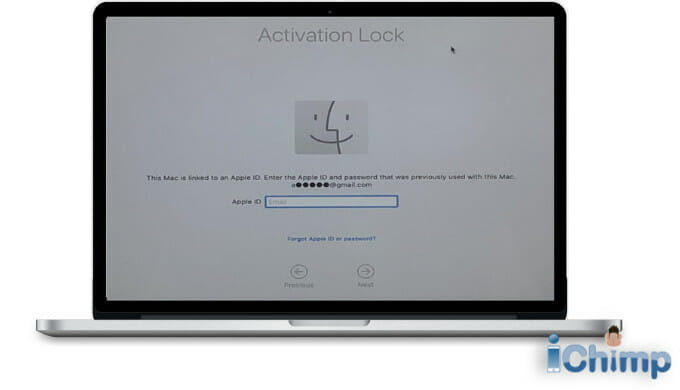Unlocking a Mac: Navigating iCloud Activation Lock
This comprehensive guide explores proven methods for removing iCloud Activation Lock on Mac computers, including MacBooks, iMacs, Mac Minis, and more. Understanding the nuances of this security feature is crucial for both current and prospective Mac owners.
Which Macs Have Activation Lock?
iCloud Activation Lock is a feature on Macs equipped with Apple silicon or the Apple T2 Security Chip. This includes:
* MacBook Pro (2018 and later)
* MacBook Air (2018 and later)
* Mac mini (2018 and later)
* iMac (2021 and later), including the 5K iMac and iMac Pro
* Mac Studio (2022 and later)
Older Macs without these chips are not susceptible to Activation Lock. For these models, a simple wipe removes the previous owner’s Apple ID and iCloud account.
To determine your Mac model and whether it has Activation Lock, consult Apple’s support documentation for your specific device. Resources are readily available online for identifying MacBook Pro, MacBook Air, MacBook, iMac, Mac mini, and Mac Studio models.


Advertisement
The Official (Free) Route: Disabling Find My Mac
The most straightforward way to remove Activation Lock is by disabling Find My Mac using the associated Apple ID and password. If you’ve forgotten your Apple ID password, Apple’s iForgot service can help you reset it. Locating your Apple ID is also possible through iCloud settings on other Apple devices, System Preferences on other Macs, or Apple TV settings. Apple’s ID recovery page can also assist in retrieving your Apple ID.
Disabling Find My Mac on Your Mac
1. Navigate to System Preferences via the Apple menu.
2. Select “Apple ID.”
3. Choose “iCloud” from the sidebar.
4. Uncheck “Find My Mac.”
Disabling Find My Mac Remotely
You can disable Find My Mac and bypass Activation Lock from another Apple device. On an iPhone, for instance:
1. Open the “Settings” app.
2. Tap your name at the top.
3. Select your Mac from the device list.
4. Tap “Remove from Account” and confirm.
This process also works through the Apple ID website (appleid.apple.com) by signing in, selecting “Devices,” choosing your Mac, and clicking “Remove from Account.”
Paid Activation Lock Removal Services: Proceed with Caution
Numerous paid services advertise iCloud Activation Lock removal. However, many are ineffective or outright scams. Exercise extreme caution and research thoroughly before considering these options. Look for reputable companies with money-back guarantees. Prices typically range from $30 to $100 USD. Be wary of services with low initial deposits followed by significantly higher final payments.
While legitimate paid services can offer a solution when other methods fail, they are not without drawbacks. The process can take several days, and there’s always a risk of encountering fraudulent providers.
iCloud Bypass Tools: Current Limitations
Various tools claim to bypass iCloud Activation Lock. However, as of the latest testing, none reliably bypass iCloud on a Mac. Avoid using these tools, as they can potentially damage your device or introduce malware.
Activation Lock Bypass Codes: For Managed Devices Only
Apple’s Activation Lock bypass codes are exclusively for institutionally managed devices (e.g., those provided by employers or schools). These codes are not applicable to personal Macs.
Understanding Mac’s Security Ecosystem
Activation Lock, powered by Find My Mac, is a vital security measure. It safeguards your Mac from unauthorized access and use. Find My Mac enables tracking, remote locking, and data wiping for lost or stolen devices. Activation Lock engages automatically when you enable Find My Mac. For optimal Find My functionality, ensure your Mac has the latest macOS