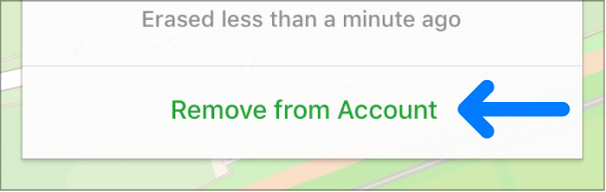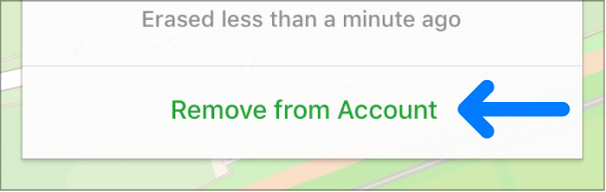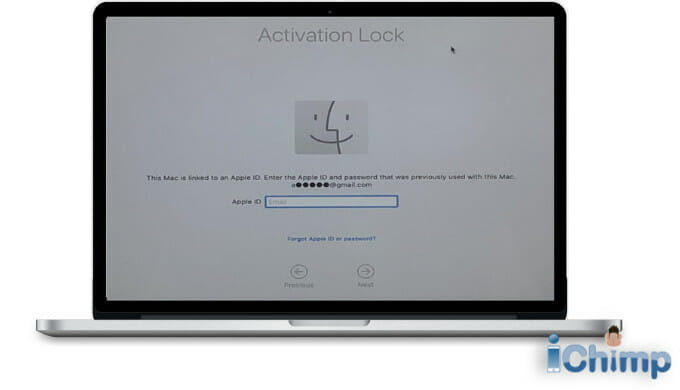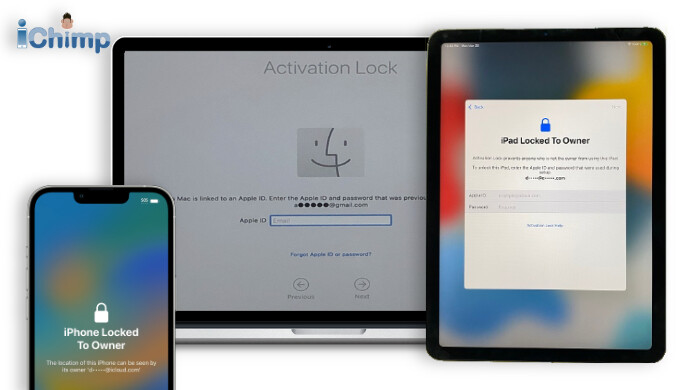Decoupling Your Apple Device from iCloud: Understanding the Repercussions
Detaching an Apple device from your iCloud account has significant implications beyond simply halting backups. This comprehensive guide explores the multifaceted consequences of this action, providing clarity on data management, feature accessibility, and potential troubleshooting.
Data Synchronization and Backup: What Ceases When You Disconnect
Disconnecting from iCloud fundamentally alters how your device interacts with the Apple ecosystem. iCloud backups cease immediately, meaning any new data generated on the device won’t be saved to the cloud. Furthermore, the seamless synchronization of data across your Apple devices, including photos, videos, documents, contacts, calendars, notes, reminders, and even data from compatible third-party apps, comes to a halt. Think of it like unlinking train cars – each car (device) still functions independently, but the shared resources and interconnected journey are disrupted.
Feature Accessibility: Services Impacted by iCloud Removal
Several key Apple services rely on iCloud integration. Removing a device effectively disables these features on the disconnected device. Find My, a crucial tool for locating lost or stolen devices and sharing location with family and friends, becomes unusable. iCloud Drive, which facilitates seamless document sharing and collaboration, is also deactivated. Moreover, Activation Lock, a security feature that deters unauthorized use of your device, is bypassed. This is particularly important to consider if you’re selling or giving away your device.
Data Preservation: What Happens to Your Information After Detachment
While disconnecting from iCloud halts backups and synchronization, it doesn’t erase data stored locally on the device. Your photos, videos, and other files remain accessible on the device itself. However, any data previously synced from other Apple devices via iCloud will no longer be visible. It’s crucial to understand this distinction – the data isn’t deleted, but the portal through which it was accessed (iCloud) is closed. Imagine a library – removing your library card doesn’t destroy the books, but it prevents you from borrowing them.
Reconnecting to iCloud: Re-establishing the Link
Adding a device back to your iCloud account is straightforward. Simply sign back in with your Apple ID, and data synchronization and backups will resume. This re-establishes the connection between your device and the iCloud ecosystem, restoring access to features like Find My and iCloud Drive.
Troubleshooting iCloud Device Removal Issues
Occasionally, users encounter difficulties removing a device from their Apple ID. This is often a temporary glitch. Ensure your Apple ID isn’t locked or disabled. If the problem persists, a more thorough approach might be necessary. This involves backing up the device, signing out of all Apple services, performing a factory reset, signing back in, restoring from the backup, and then attempting to remove the device from your Apple ID.
Managing Activation Lock Through iCloud.com
iCloud.com provides a convenient way to manage Activation Lock, even if you no longer possess the device. This is particularly useful if you sold or gave away a device without disabling Find My beforehand. Through iCloud.com, you can remotely erase the device and remove it from your account, disabling Activation Lock and allowing the new owner to activate it.