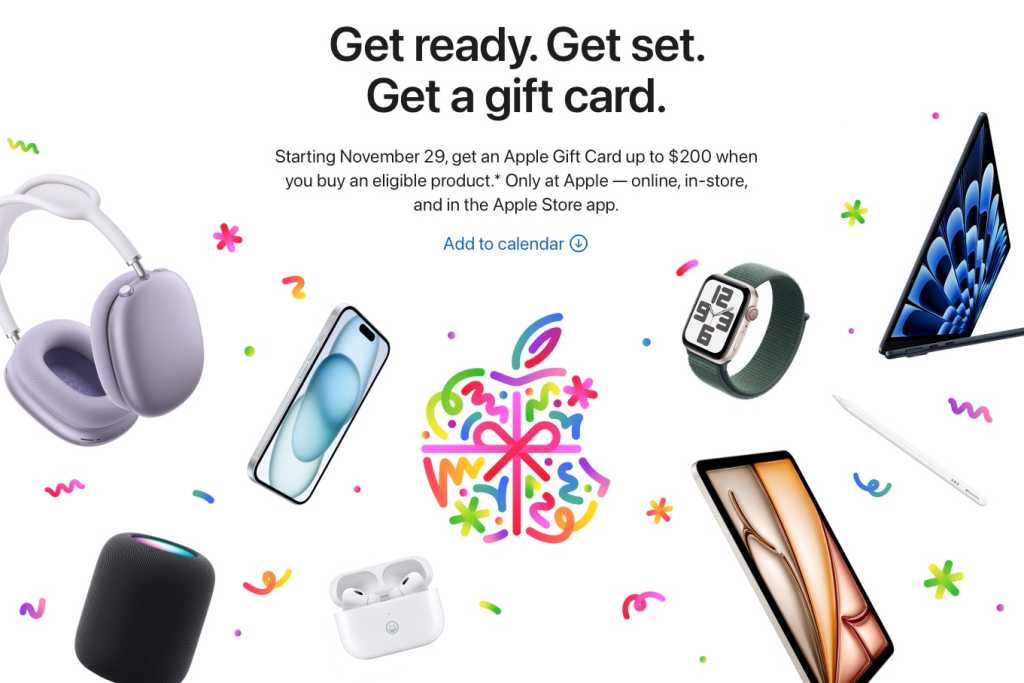From seemingly innocuous glances over your shoulder to sophisticated phishing schemes, we’ll delve into the potential dangers lurking within your device and empower you to take proactive steps towards safeguarding your digital life.
Stay Ahead of the Threat: Update Now
Software update notifications are often easy to dismiss, especially when they don’t promise exciting new features. However, postponing these updates can expose your iPhone to significant security vulnerabilities. Each update includes crucial security patches that address and neutralize these threats. For instance, the iOS 14.7.1 update in 2021 addressed the Pegasus spyware, a sophisticated tool used for surveillance, including accessing messages, activating the camera and microphone, and tracking location data. Recent reports indicate a resurgence in spyware attacks, highlighting the ongoing need for vigilance.
To mitigate these risks, prioritize prompt installation of software updates. Maintaining the latest iOS version is a fundamental step in protecting your iPhone.
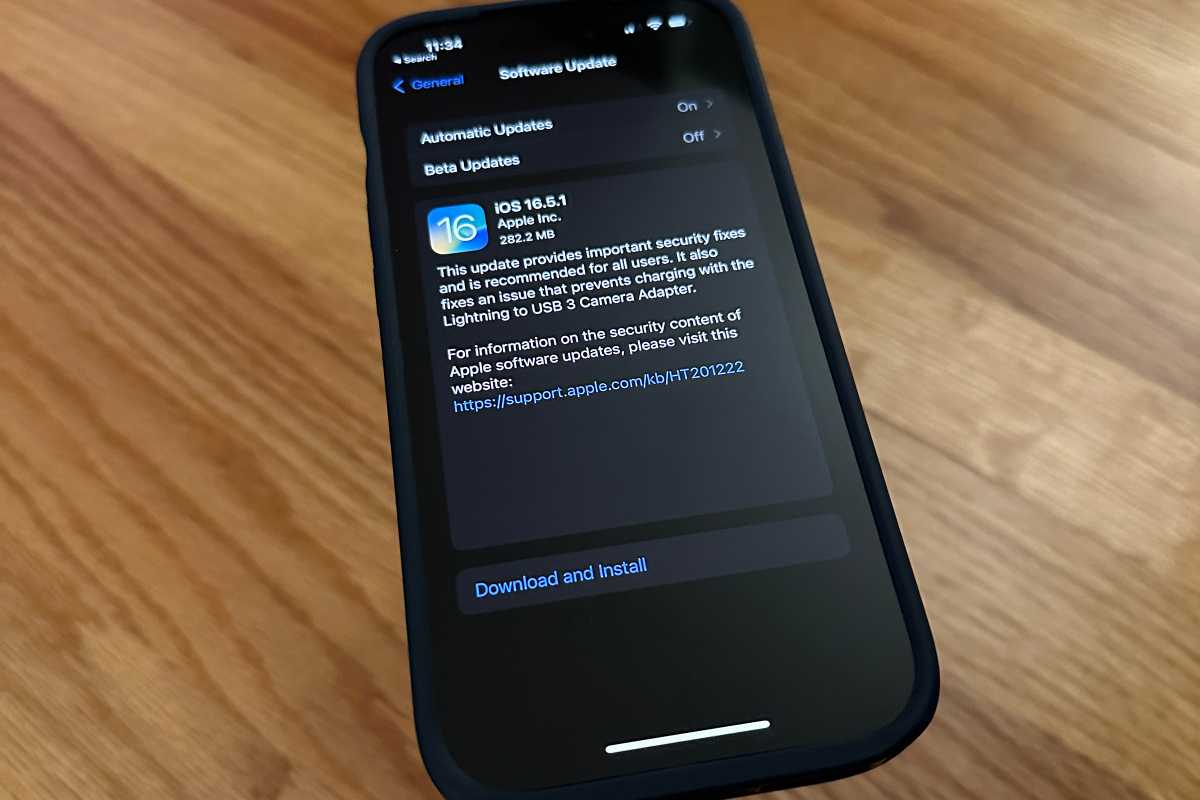
iOS updates include security updates that patch vulnerabilities that could expose your iPhone to hackers.
Image: Foundry
Shielding Your PIN: Protecting Against Prying Eyes
Unlocking your iPhone with a PIN in public might seem harmless, but it exposes you to “shoulder surfing,” a technique where thieves discreetly observe your passcode entry and then steal your device for complete access. This remains a significant threat, especially in crowded areas.
Apple has implemented features to counter this. Stolen Device Protection in iOS 17.3 introduces delays when changing Apple Account passwords or Face ID settings and restricts certain actions without biometric authentication. Furthermore, the inactivity reboot feature in iOS 18.1 automatically reboots the device and activates the “Before First Unlock” state, hindering PIN guessing attempts.
Despite these safeguards, choosing a strong, complex PIN and exercising caution when entering it publicly is paramount. Prioritize Face ID or Touch ID whenever feasible.
Beware of Malicious Profiles: Hidden Threats
Configuration profiles, while legitimate tools for tasks like joining work networks or using VPNs, can be exploited by cybercriminals to compromise your iPhone. These malicious actors often employ phishing emails or counterfeit websites to trick users into installing these profiles.
Once installed, these profiles grant hackers access to modify device settings, conduct surveillance, and install unwanted apps without your consent. This insidious method allows them to control your iPhone discreetly, often without your awareness.
To protect yourself, only install configuration profiles from trusted sources. Exercise caution with unexpected installation requests and verify the source’s legitimacy. Regularly review installed profiles under Settings > General > VPN & Device Management and remove any suspicious entries.
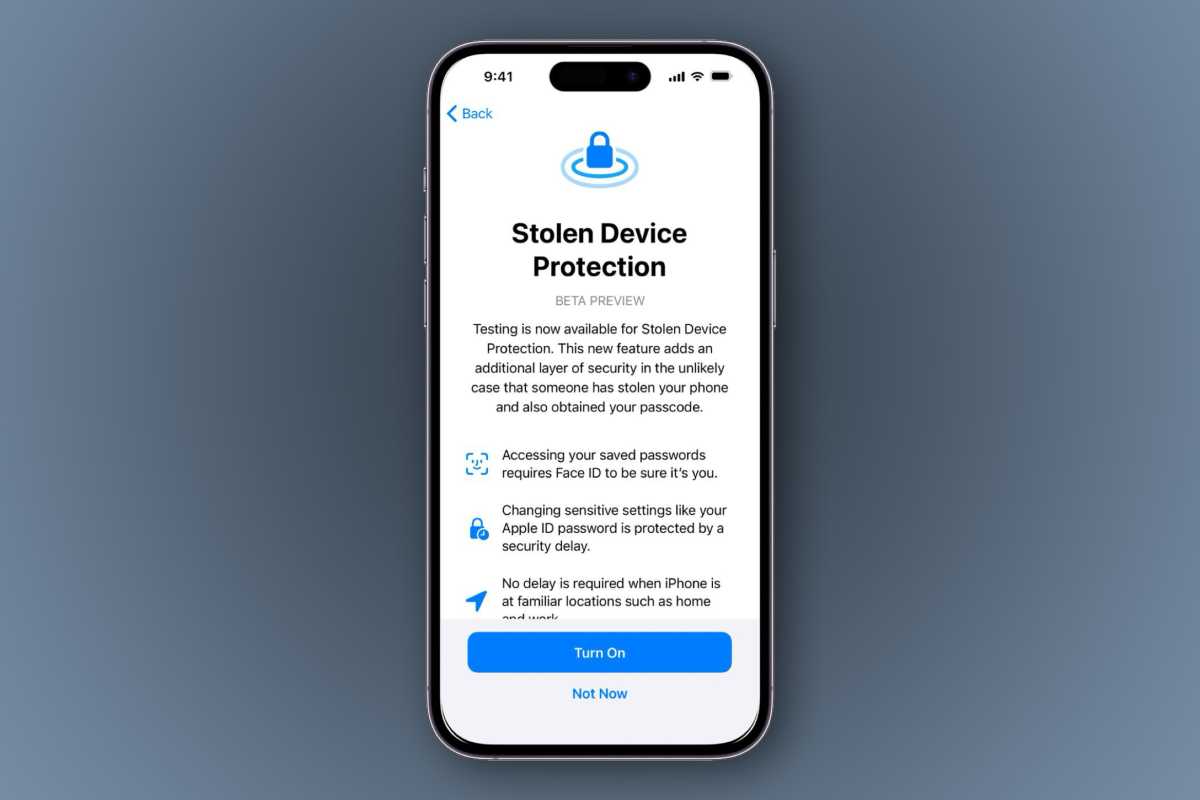
Stolen Device Protection will make it more difficult for thieves to get into the most sensitive parts of your iPhone.
Image: Apple
Think Before You Click: Avoiding Phishing Attacks
Phishing attacks are becoming increasingly sophisticated, targeting iPhone users with deceptive emails and messages masquerading as official Apple communications. These messages often create a sense of urgency, prompting you to divulge your Apple ID credentials by claiming a problem with your account. Recent data shows a significant increase in phishing attempts targeting Apple users specifically.
Compromising your Apple ID grants hackers access to your iCloud data, including photos, contacts, and backups. They could lock you out of your account or leverage your information for further scams.
Scrutinize emails or messages claiming to be from Apple, even if they appear genuine. Verify the sender’s address meticulously and avoid clicking on suspicious links. Instead, access your iPhone Settings directly or contact Apple support to verify any account issues.
SIM Swapping: A Serious Threat, Even with eSIM
SIM swapping attacks remain a concern, even with the rise of eSIM technology. While traditionally involving manipulating mobile carriers to transfer your number to a hacker-controlled SIM, newer methods exploit vulnerabilities in eSIM provisioning processes. Once hackers control your number, they can intercept calls, texts, and crucial two-factor authentication (2FA) codes, effectively cloning your iPhone’s identity.
This allows them to breach accounts, reset passwords, and bypass security measures, potentially leading to severe consequences for your personal and financial data.
Contact your carrier to establish a PIN or password required for account modifications. Prioritize app-based authentication, passkeys, and 2FA whenever available to enhance your security posture.

Foundry