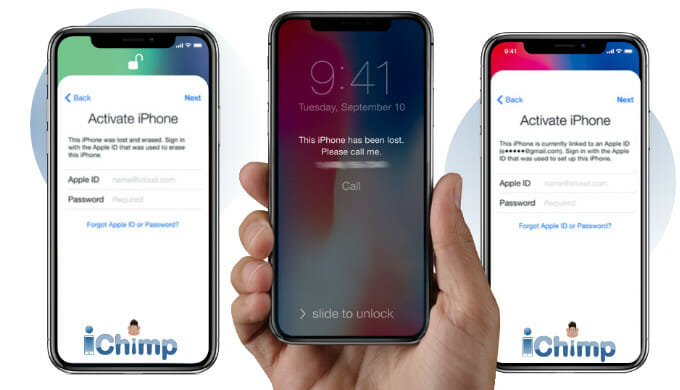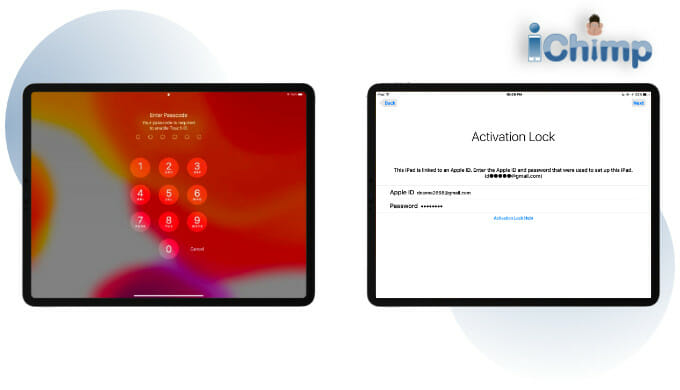Bypass iCloud Activation Lock: A Comprehensive Guide (2024)
As an Apple Certified Independent Technician, I’ve compiled proven methods to navigate the iCloud Activation Lock, potentially without cost. These techniques apply across the Apple ecosystem – iPhones, iPads, Macs – offering a potential solution regardless of your device.
This concise guide covers:
Cost-Free Activation Lock Removal Strategies: Explore three potential avenues for bypassing the lock without spending a dime.
Test Before You Invest: Learn how to access a free trial of a leading iCloud bypass tool.
Scam Protection: Safeguard yourself against fraudulent iCloud unlocking services.
Free Unlock Service Evaluation: Understand the realities and limitations of free iCloud unlock services.
Contingency Plans: Discover alternative solutions if the initial methods prove unsuccessful.
By following these instructions, you might be able to bypass the Activation Lock screen and regain access to your device.
[Original Image Here]
[Original Advertisement Here]
Verify Device Ownership Before Proceeding
Before attempting any bypass, determine if a pre-owned Apple device is stolen. This crucial step informs your next course of action.
For US Residents:
Utilize the Stolen Phone Checker (stolenphonechecker.org/spc/consumer). This resource allows US consumers to verify the status of any iPhone model using its MEID/ESN/IMEI (device serial number). Note the daily limit of five checks.
International Users:
* Consider IMEI.info (imei.info). This platform supports IMEI-based serial number checks, catering to English-speaking countries like the UK, Canada, Australia, and New Zealand. It also claims coverage for over 880 mobile networks across 230+ countries.
[Original Image Here]
If the device is reported stolen, Apple won’t assist with unlocking. Recourse through the seller is also unlikely. Explore refund options via your payment provider (credit card, PayPal).
[Original Advertisement Here]
If you still wish to attempt a bypass, consider the iBypasser trial (see below). If unsuccessful, explore the alternative solutions outlined later in this guide.
If the device isn’t flagged as stolen, proceed with the unlocking methods detailed below.
Method 1: Exploring iCloud Bypass Tools
iCloud bypass tools offer a potential route to circumventing the Activation Lock screen. These tools often involve jailbreaking the device, allowing access without the original Apple ID and password.
[Original Image Here]
After extensive research, iBypasser emerges as a top contender for iCloud lock removal on iOS devices. Its reliability, regular updates, and positive user reviews contribute to its strong standing. A notable advantage is unlimited unlock attempts, unlike many paid services that charge per attempt.
iBypasser offers free trials for both Windows and Mac. While the trial doesn’t enable full unlocking without a license purchase, it allows compatibility testing with your specific iPhone, iPad, or Apple Watch model. This “try-before-you-buy” approach helps assess potential effectiveness. A 30-day money-back guarantee further mitigates risk.
[Original Button Here]
Accessing the iBypasser Free Trial
- Visit the iBypasser website (using the button above) and click “Free Download.”
[Original Image Here]
- Install and launch the software. Select “Unlock Apple ID” to initiate the process.
(Screenshots shown are from a Mac. Windows versions may appear slightly different but function similarly.)
[Original Image Here]
Reclaiming Your iCloud-Locked iPhone: A Comprehensive Guide
Finding yourself locked out of an iPhone due to iCloud Activation Lock can be incredibly frustrating. This guide explores various approaches, from simple solutions to more technical workarounds, to help you regain access to your device. Remember, responsible device ownership includes verifying ownership before attempting any bypass.
Contacting the Previous Owner: The Simplest Solution
The most straightforward approach is to contact the previous owner. If the device was purchased secondhand and the Activation Lock was simply overlooked, they can remotely remove the device from their iCloud account. This eliminates the need for physical access to the phone and can be done regardless of location. For convenience, consider using an email template that clearly explains the situation and provides instructions on how to disable Find My iPhone, thereby releasing the Activation Lock. This resolves the issue cleanly and allows you to set up the device as your own.
Navigating iCloud Bypass Tools: Proceed with Caution
Numerous online tools claim to offer free iCloud unlocking services. Names like Unlock Maker, iCloud Bypass Online, and The Wire Feed often appear in search results. However, caution is advised. These services frequently engage in deceptive practices, collecting personal information or prompting downloads of potentially harmful files disguised as “dummy Apple IDs.” Such files may contain malware, exposing your computer to viruses or Trojans designed to steal sensitive data. Furthermore, these sites may bombard you with intrusive ads or irrelevant surveys, generating revenue for the website owner while providing no actual unlocking solution. It’s highly recommended to steer clear of these free services to protect your data and avoid potential scams.
Exploring DNS Bypass: A Temporary Workaround (iCloud DNS Bypass)
A DNS bypass can circumvent the iCloud lock screen, offering limited functionality without a full unlock. This method allows access to certain features like video playback, social media, and SMS messaging. However, it’s a temporary fix that requires reconfiguration after each reboot. While not a permanent solution, it can provide some usability for a locked device if other avenues have been exhausted. Numerous online tutorials detail the DNS bypass process for various iOS versions.
Utilizing Paid iCloud Unlock Services: A Faster Alternative
If you lack technical expertise, prefer a quicker solution, or don’t have access to a computer, consider using a reputable paid iCloud unlock service. These services often handle the technical aspects for you, potentially saving time and effort. However, thoroughly research any service before committing, ensuring they have a proven track record and positive customer reviews. Due diligence is crucial to avoid further complications or scams.
Employing Removal Tools: A More Technical Approach (iCloud Removal Tool)
iCloud bypasser tools offer a more technical route to removing the Activation Lock. These tools typically involve jailbreaking the device, allowing you to bypass the activation screen without the original Apple ID and password. This method requires technical proficiency and carries inherent risks, including potential data loss or device instability. Proceed with caution and ensure you understand the implications before attempting this approach. Always back up your data before undertaking any jailbreaking procedure.
Connecting Your Device: A Necessary Step
Regardless of the chosen method, connecting your iOS device to a computer via USB is often a required step. This connection facilitates data transfer, software installation, or communication with the device necessary for various unlocking procedures. Ensure you use a reliable USB cable and have the necessary drivers installed on your computer.
Bypassing iCloud Activation: A Comprehensive Guide
Navigating the iCloud activation lock can be a significant hurdle, especially when dealing with a pre-owned device. This guide explores various methods, from utilizing software like iBypasser to seeking assistance from Apple Support.
Exploring iBypasser: A Potential Solution
iBypasser stands out among iCloud bypass tools due to its consistent updates, positive user feedback, and reliable performance. A key advantage is its unlimited unlocking attempts, unlike many services that charge per attempt, potentially leading to escalating costs.
A free trial version is available for both Windows and macOS. While the trial doesn’t permit a complete unlock without a license purchase, it allows users to assess compatibility with their specific iPhone, iPad, or Apple Watch model. This “try-before-you-buy” approach helps determine the tool’s effectiveness before committing financially. Furthermore, a 30-day money-back guarantee provides added assurance.
Testing iBypasser: A Step-by-Step Walkthrough
- Initiate Download: Visit the iBypasser website and click the “Free Download” button to acquire the complimentary trial.
- Launch and Select: After installation, run the software and choose “Unlock Apple ID” to commence the unlocking process. (Note: Screenshots may vary slightly between macOS and Windows versions.)
- Connect Your Device: Use a USB cable to connect your iOS device to the computer.
- Verify Compatibility and Activate: The trial will indicate compatibility. If it appears promising, purchase and activate a license to fully bypass the iCloud lock.
Seeking Professional Assistance
For those less technically inclined, lacking a computer, or desiring a swift, hands-off solution, professional iCloud unlocking services offer a viable alternative. These services often handle the entire process, minimizing user involvement.
Apple Support: A Direct Approach
Visiting a local Apple Store presents another avenue. Apple may remove the iCloud Activation Lock under specific circumstances, free of charge. This typically requires proof of ownership (e.g., original receipt) and documentation of ownership transfer (e.g., eBay transaction details, payment confirmations). Apple may also assist in cases of inheritance, provided sufficient proof is presented. However, they will not unlock stolen devices and require irrefutable evidence of legitimate ownership.
Alternative Solutions When Free Methods Fail
If these methods prove unsuccessful, several other options exist. Third-party repair shops specializing in iOS devices may offer iCloud unlocking services, although their legitimacy and reliability should be carefully vetted. Online forums and communities dedicated to Apple products can also provide valuable insights and potential solutions, though caution is advised when considering unofficial methods. Remember to prioritize data security and avoid any practices that could compromise your device or personal information. Thoroughly research any potential solution before proceeding. height=”427″ src=”https://iphone1.net/wp-content/uploads/2024/11/1731787519_383_How-to-unlock-the-iCloud-Lock-for-free-A-guide.jpg” alt=”Confussed girl” class=”wp-image-8158″ >
If you have worked your way through this guide trying all the techniques provided to unlock iCloud on your device for free yet it is still locked, what now?
The temptation may be to try one of the many free Activation Lock tools, services, or websites that advertise themselves online.
However, most of these free methods have hidden dangers that can infect your computer and destroy your device.
Read on to discover the things you should avoid doing and find out what you should do instead.
Try using a paid service
If you want your device working as quickly as possible I suggest you use an iCloud unlock service that can remove the activation lock. It may cost money but at least you know it will get done within a few days rather than chasing the seller, Apple, or messing around with software yourself.
So if you would like an iCloud unlock done fast I suggest you read my review of a paid services that disable the iCloud lock to find out what to do.
Try to claim a refund from the seller
Getting hold of the seller may be hard, but if you paid using PayPal or a credit card you should be able to make a claim against them and get your money back. Or if you feel particularly aggrieved you might consider legal action against them to try and recover the money.
Regardless of the option you pick I wish you good luck and have my fingers crossed you are successful.
FAQ’s
How does the locking system work?
When an iPhone, iPad, Apple Watch, or iPod Touch is ‘iCloud locked’ it means that the iCloud activation lock security system has been triggered on the device.
If you try to use a locked phone you will be presented with an on-screen message requesting the owner sign in with their Apple ID and iCloud password. Once the signed in the device is unlocked and can be used normally.
Issues occur when buyers of second-hand devices try to set them up and are asked for the original owner’s Apple ID. The device is unusable until the original owner’s details are entered.
Can a security sealed device be fixed?
The security system that locks an iPhone or iPad can be dealt with in a number of ways. You may be able to have your device unlocked by asking the original owner, or by downloading a software tool to help you get past the activation lock. However, doing a factory reset will not help remove phones’ Apple ID and password.
Other techniques suggested on other websites that do not work include using iTunes to get past the account password. Connecting your device to iTunes will not help it will only allow you to backup iOS data to a computer.
There will be a way to get your device up and running as long as you use one of the techniques in this guide.
How does the Activation Lock work?
The iCloud activation lock stops unauthorized access, use, or reformatting of your Apple device. It was created to prevents thieves from stealing and reselling devices.
The iCloud lock works in conjunction with another Apple tool called “Find My”, which allows you to locate your missing device. It shows your device’s location on a map making it easy to track down.
Both of these features come enabled by default on all iPhones, iPads, and some Apple Watch models and I recommend it is not disabled so your device and its contents are secured.
Our guide explains what to do if you find yourself with an iCloud locked device.
Is it safe to buy an iCloud locked iOS device?
You may find that an Activation Locked phone is far cheaper to buy than an unlocked one. This is for a good reason. It is really hard, time-consuming, and awkward to get around the lock.
Indeed, in some circumstances, it may not be possible to eradicate the Apple ID from the iPhone without the original purchaser’s help at all leaving you with a device that can’t be used properly. This means that it is risky buying iCloud locked devices as you can’t be sure that you can use them.
The risk can be managed to a certain extent, but there is still a possibility that you end up with a device you are unhappy with. If you are unwilling to take the risk then it would be better to buy a device that is not iCloud locked.
Is every locked device stolen?
No, not all devices displaying an activation lock screen are stolen. The iCloud lock may have been triggered accidentally by the previous owner.
For example, it is quite common for sellers to forget to wipe and reset their old device properly before selling it resulting in you buying a locked iPhone that you need to iCloud unlock. The seller may have simply:
- Forgot to turn off Find My
- Forgot to sign out of iCloud
- Had their Apple ID disabled
All of these mistakes will trigger the activation lock when trying to setup the device.
If you’re buying a used device be sure to ask whether the activation lock has been disabled. If possible get them to provide proof before agreeing to buy.
Wrap up
So it is possible to take an iCloud activation locked device and remove the lock. This allows you to take an iCloud locked Apple product and set it up to use with your own Apple ID.
You may need some help from Apple or the original owner but you can perform the activation unlock for free. Failing that you can pay to use one of the reliable services.
Knowing more about iCloud, the activation lock, and what is possible is vital in your efforts so it is a good idea to find out more:
- Get details on what iCloud is and what it does.
- Knowing the steps to setup and configure iCloud on your device.
Affiliate disclosure
If you click a link to go through to a provider, we may get paid. This only happens if you buy a service. This is what funds us, and keeps us free to use. For a more detailed explanation see our affiliate disclosure.