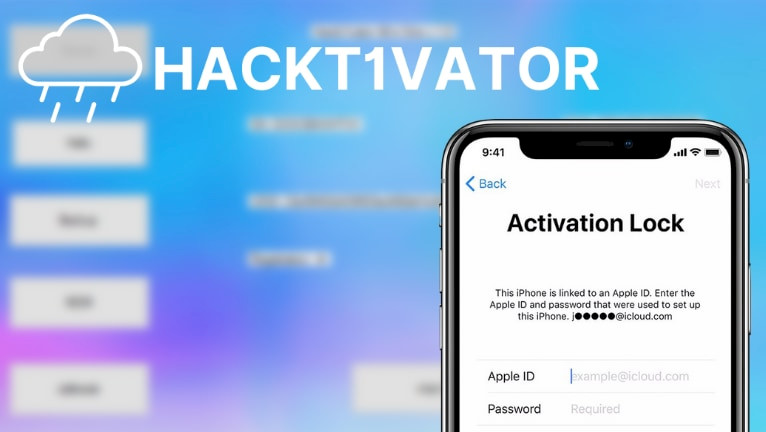Regaining Access to a Locked or Disabled iCloud Account
A locked iCloud account can disrupt access to essential Apple services. This typically occurs when an incorrect Apple ID password is entered repeatedly. This comprehensive guide outlines various methods to regain access, ranging from straightforward techniques to solutions for those who’ve lost their phone or forgotten their password.
Recognizing a Locked iCloud Account
Several on-screen messages indicate a security lockout:
“This Apple ID has been disabled for security reasons.”
“You can’t sign in because your account was disabled for security reasons.”
“This Apple ID has been locked for security reasons.”
Encountering any of these prompts necessitates iCloud account recovery.
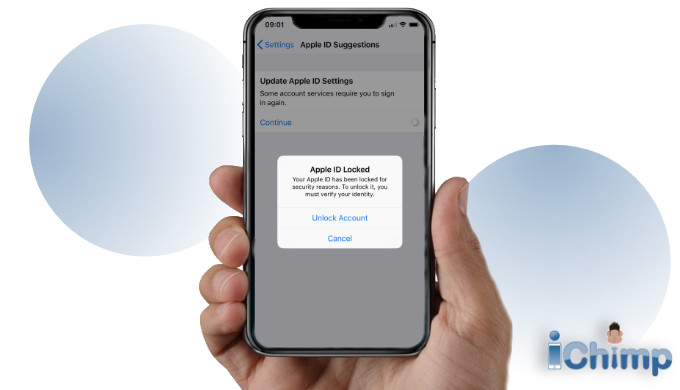
Official iCloud Account Recovery Methods
Apple provides several free methods for Apple ID recovery:
Recovery through an iPhone or iPad
Recovery using a Mac computer
Direct assistance from Apple Support
These methods are designed to be secure and accessible.
Unlocking Your Apple ID via iOS Devices
If you have access to your iPhone or iPad, follow these steps:
- Navigate to Settings.





 and follow the instructions.</p>
<h2>Recovering Your Account without Your Password</h2>
<p>Forgetting your password doesn’t mean permanent lockout. Apple provides two key recovery options:</p>
<p><em> <strong>Security Questions:</strong> Answer the security questions established during account creation.<br />
</em> <strong>Email Recovery:</strong> Receive a password reset link at your primary or rescue email address.</p>
<h2>Online Account Unlocking via iForgot</h2>
<p>The iForgot website (appleid.apple.com) offers a streamlined online recovery process. Enter your Apple ID, follow the two-factor authentication steps if enabled, and navigate to the Security section to change your password. Remember to sign out of other devices for enhanced security.</p>
<p><img decoding=)