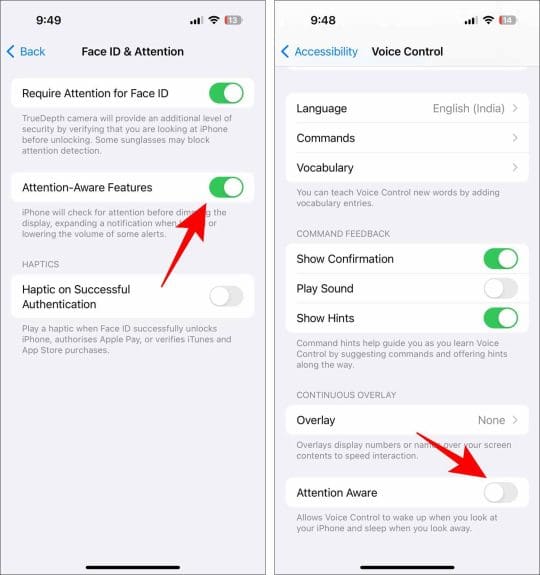Decoding the iPhone & iPad Mail App: A Visual Guide to its Icons
Navigating the Apple Mail app can be a breeze once you understand its visual cues. This guide deciphers the various icons you’ll encounter, streamlining your email management on both iPhone and iPad.
Understanding Your Inbox: Home Screen Iconography
The Mail app’s home screen presents a wealth of information through its concise icons. Here’s a breakdown:
Unread Indicator (Blue Dot): A blue dot preceding an email signifies an unread message. Think of it as a digital seal, waiting to be broken.
VIP Star: A star marks senders you’ve designated as VIPs. Manage your VIP list by tapping the sender’s email address within a message thread. This allows for prioritized notifications from key contacts.
Reply Confirmation (Curved Left Arrow): This icon confirms you’ve replied to a message, offering a quick visual reminder of your correspondence.
Thread Expander (Circled Right Arrow): Unfold entire conversations by tapping this icon, revealing all messages within a thread.
Attachment Clip: The paperclip icon denotes the presence of attachments, such as images, documents, or other files.
![]()
Home Screen Bottom Bar: Key Actions at Your Fingertips
The bottom bar houses essential controls for managing your mailbox:
Filter Button (Three-Lined Circle): Located at the bottom left, this icon activates filtering options. Quickly view unread emails or explore other filtering criteria. Tap the icon again to deactivate the filter.
Compose Button (Pencil in Box): Start a new email message with this universally recognized symbol.
Multitasking Window (Overlapping Squares – iPad Only): On iPadOS, this icon opens a second Mail window, enabling side-by-side viewing and enhanced productivity. Use each window independently, much like having two separate Mail apps.
![]()